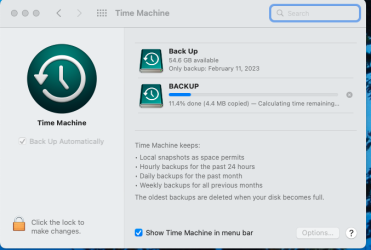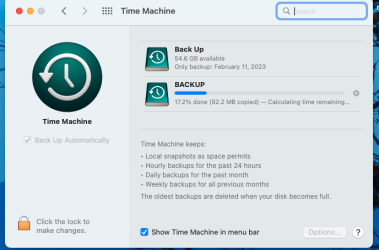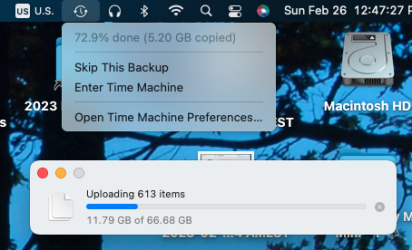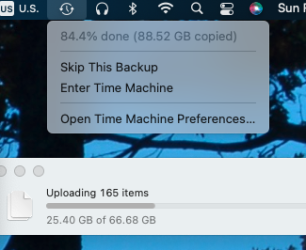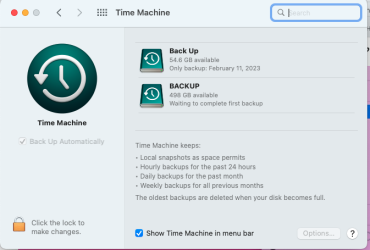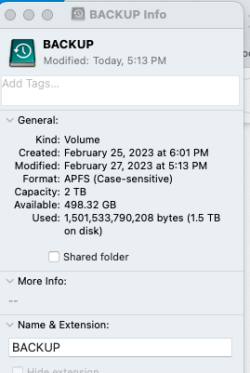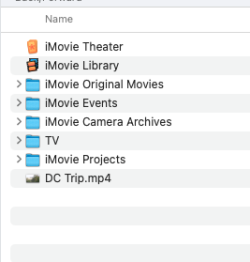TuckerdogAVL
Registered
I got a message that the 1TB External didn't have enough space to back up the 900GB of the computer. There was only 56GB left, and I assume since the computer only has 100GB of space left, the computer and external can't manage the backup.
So... I purchase a 2TB and set it up so I have the old backup (the last one that was possible was 2/11).
This started yesterday afternoon.
The am running Monterey. I have clicked boxes to allow background admin, set the computer not to go to sleep if the monitor does, and have attempted to keep the computer running and just turned off the monitor.
Yesterday, it took about five hours to get to 11.8%
8 hrs later it was at 17%.
After ten hours, and having to sign in, go to TM, I see "waiting for the first backup", go to TM, click on it, and back at 11.4%.
Go to bed.
This morning, sign in again, go to TM, see "waiting for the first backup," go to TM, says 54.%.
Have breakfast... and now, I see this.
Huh? Is this just doing incremental backups? And, if so, when do we get to 100% of the incremental backup? If after almost 20 hrs, it's backed up 96MB, I guess this will take about four months?
So... I purchase a 2TB and set it up so I have the old backup (the last one that was possible was 2/11).
This started yesterday afternoon.
The am running Monterey. I have clicked boxes to allow background admin, set the computer not to go to sleep if the monitor does, and have attempted to keep the computer running and just turned off the monitor.
Yesterday, it took about five hours to get to 11.8%
8 hrs later it was at 17%.
After ten hours, and having to sign in, go to TM, I see "waiting for the first backup", go to TM, click on it, and back at 11.4%.
Go to bed.
This morning, sign in again, go to TM, see "waiting for the first backup," go to TM, says 54.%.
Have breakfast... and now, I see this.
Huh? Is this just doing incremental backups? And, if so, when do we get to 100% of the incremental backup? If after almost 20 hrs, it's backed up 96MB, I guess this will take about four months?