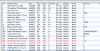I've been having issues with my computer for a while now. So I'll just list out some of the issues and maybe someone can help.
1. Console does not work. It crashes everything if I try to open it.
2. Chrome doesn't work either.
3. Safari either crashes or stops responding (resulting in a force quit) at least once every 2-4 hours.
4. Safari also is unable to do anything quickly anymore. I have a feeling that this has something to do with my wireless N router since it's generally faster (i.e. facebook doesn't take 25 minutes to load) on other networks.
5. Every couple hours or so, my computer would freeze all of its activities (including activity monitor) and make a strange noise for about 30 seconds. It wasn't mechanical--more like its "thinking" noise. I noticed that ocspd always showed up right before this would happen, so I decided to delete the CRL databases and I didn't have that problem anymore. However, I would like to know what was going on/if deleting the CRL was a good idea.
6. My menu bar sometimes goes black, but it goes back to normal when I quit whatever app I had been using. It doesn't go black very often but it's annoying when it does.
7. I have a lot of page outs. I've heard that's not great. But I've had so many problems with my computer I don't know if it's worth it to buy more RAM.
These issues are probably unrelated but if people could address any one of them that would be great.
I don't know what info I should include about my computer so I took a screenshot of the System Memory and of my Harddrive Overview.
1. Console does not work. It crashes everything if I try to open it.
2. Chrome doesn't work either.
3. Safari either crashes or stops responding (resulting in a force quit) at least once every 2-4 hours.
4. Safari also is unable to do anything quickly anymore. I have a feeling that this has something to do with my wireless N router since it's generally faster (i.e. facebook doesn't take 25 minutes to load) on other networks.
5. Every couple hours or so, my computer would freeze all of its activities (including activity monitor) and make a strange noise for about 30 seconds. It wasn't mechanical--more like its "thinking" noise. I noticed that ocspd always showed up right before this would happen, so I decided to delete the CRL databases and I didn't have that problem anymore. However, I would like to know what was going on/if deleting the CRL was a good idea.
6. My menu bar sometimes goes black, but it goes back to normal when I quit whatever app I had been using. It doesn't go black very often but it's annoying when it does.
7. I have a lot of page outs. I've heard that's not great. But I've had so many problems with my computer I don't know if it's worth it to buy more RAM.
These issues are probably unrelated but if people could address any one of them that would be great.
I don't know what info I should include about my computer so I took a screenshot of the System Memory and of my Harddrive Overview.