You are using an out of date browser. It may not display this or other websites correctly.
You should upgrade or use an alternative browser.
You should upgrade or use an alternative browser.
add remove programs how?
- Thread starter fckykchy
- Start date
ComputerDude
Registered
dragging to trash is the easiest way however for a small fee there is also programs like AppDelete and AppZapper which you open drag the program to it it will look for all settings and preference folders and move those to trash as well. These apps are free for up to 5 uses then you are required to enter your license information or buy a license the small fees for these programs are worth it somewhere in the $15 range if i remember right. there is also several other useful utilities out there to help with a mac. Also make sure to empty the trash being in the trash it still takes up space on your hard disk.
ComputerDude
Registered
AppCleaner is free.
ok cool i was no aware of that program nor did i know it was free. Thanks for the info.
Doctor X
Registered
And if you made the mistake of adding crapspamware like Mackeeper you need to hunt down files. I use--free--EasyFind--which finds things Spotlight does not.
A lot of trial ware will leave "things" to prevent people from simply deleting the trial then reloading the trial over and over again. I do not "like" having such matter on my computer as a matter of principle, but I can understand why a developer who does not work for charity does that.
--J.D.
A lot of trial ware will leave "things" to prevent people from simply deleting the trial then reloading the trial over and over again. I do not "like" having such matter on my computer as a matter of principle, but I can understand why a developer who does not work for charity does that.
--J.D.
ComputerDude
Registered
And if you made the mistake of adding crapspamware like Mackeeper you need to hunt down files. I use--free--EasyFind--which finds things Spotlight does not.
A lot of trial ware will leave "things" to prevent people from simply deleting the trial then reloading the trial over and over again. I do not "like" having such matter on my computer as a matter of principle, but I can understand why a developer who does not work for charity does that.
--J.D.
where would these "things" trialware leaves behind located? If i could simply load the Trials over again it would save A LOT of hassle although life can never be that frickin' easy!
Doctor X
Registered
They are in places like Application Support in your Library. You will find various "plist" and "com" files that tell a program what your preferences are, whether you actually bought the thing, and the like.
This gets a little close to . . . Teh RULZ of the forum--and we already had one [CENSORED--Ed.] of a poster trying to advocate cr[CENSORED--Ed.]ks which brought about the Benevolent but Extraordinary Attention of a Moderator, so I will leave it at that. . . .

--J.D.
This gets a little close to . . . Teh RULZ of the forum--and we already had one [CENSORED--Ed.] of a poster trying to advocate cr[CENSORED--Ed.]ks which brought about the Benevolent but Extraordinary Attention of a Moderator, so I will leave it at that. . . .

--J.D.
ComputerDude
Registered
i did notice while using AppDelete that it did uninstall files in the directory you mentioned. what would happen if i deleted everything in the Application Support folder just for the heck of it? would it render my system useless?
Doctor X
Registered
Uh . . . YEAH! It can!
"Useless" in that you will lose all of the preferences for all of the applications you use.
Search my earlier posts when I first infested these than fair shores and you will see what one can do when they start the "Oh, do I really need this file?" guessing game!
--J.D.
"Useless" in that you will lose all of the preferences for all of the applications you use.
Search my earlier posts when I first infested these than fair shores and you will see what one can do when they start the "Oh, do I really need this file?" guessing game!
--J.D.
ComputerDude
Registered
would that mean i would lose my registration info for some commercial software such as MS Office? meaning i would have to re-enter the product key?"Useless" in that you will lose all of the preferences for all of the applications you use.
ComputerDude
Registered
i though firefox saved all addons and themes and all personal info into the .mozilla folder hidden in my home folder.
Doctor X
Registered
NOT necessarily. In mine, you will find it in the FireFox folder:
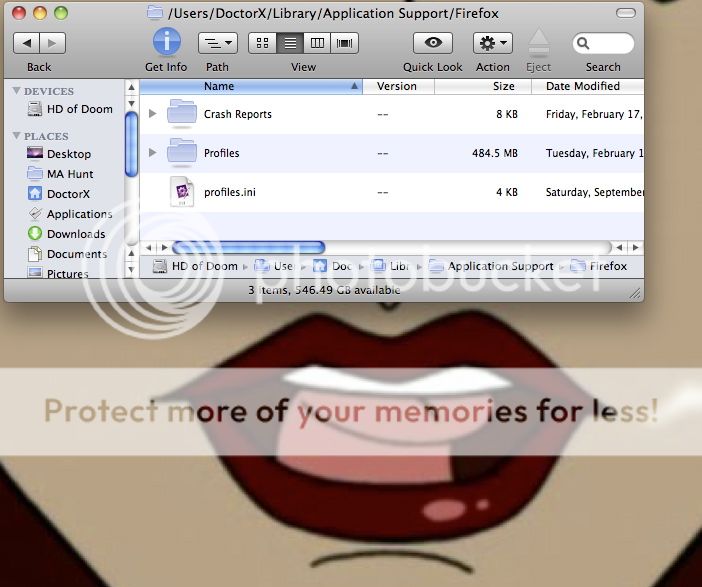
and that widdle "Profiles" file is what FF uses to know what has been added to it and the larger Profiles folder is the "what" that has been added to FF. In fact, with the recent FF 10 I have noticed it will "lose" some addons like No Script in the Toolbar. So I have saved that profile file and folder and have used them to replace--and recover--my FF twice.
It may be different on your system and level of FF.
--J.D.
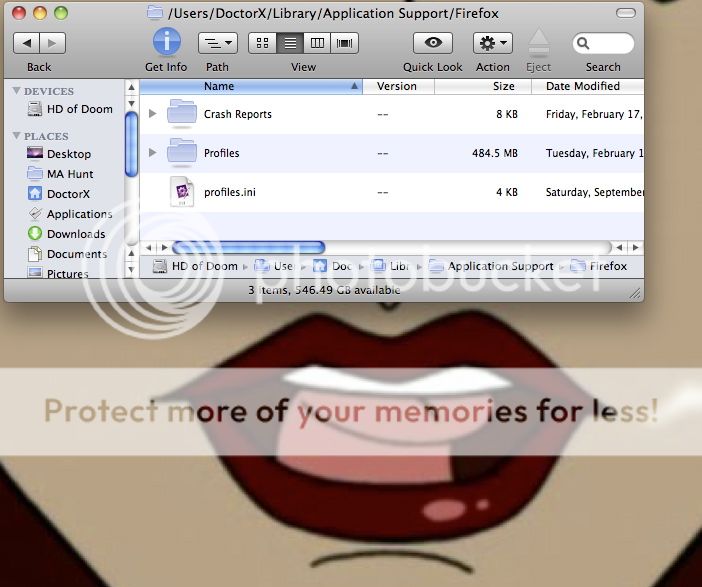
and that widdle "Profiles" file is what FF uses to know what has been added to it and the larger Profiles folder is the "what" that has been added to FF. In fact, with the recent FF 10 I have noticed it will "lose" some addons like No Script in the Toolbar. So I have saved that profile file and folder and have used them to replace--and recover--my FF twice.
It may be different on your system and level of FF.
--J.D.
ComputerDude
Registered
off topic but cerious y u call urself doctorx
ElDiabloConCaca
U.S.D.A. Prime
i did notice while using AppDelete that it did uninstall files in the directory you mentioned. what would happen if i deleted everything in the Application Support folder just for the heck of it? would it render my system useless?
The "Application Support" folder and the "Preferences" folder are different, and it seems that perhaps you're under the impression that preferences (registrations, etc.) are in "Application Support," which is not necessarily true.
Application Support contains a number of different things for a number of different programs. For Adobe products, it may contain registration information. For other programs, it may contain support files like images, fonts, caches, libraries, etc.
It would be extremely unwise to delete everything from that folder.
If you're looking to save disk space, there are better, safer ways to go about freeing up disk space other than going into folders and wiping everything. Let us know what you ultimate goal is, and we will point you in the safest direction to do whatever that is.
ComputerDude
Registered
well I like playing games. So I download the demos. What I wonder is when the demo runs out is it possible clear the files and then reinstall the game so it can be played again.
Last edited:
ElDiabloConCaca
U.S.D.A. Prime
There isn't a standard way that software writers do this, so a blanket "do this to reset demo time limit" procedure won't work.
Some vendors store demo time limits in preference files, some in Application Support files, and some actually store hidden, binary files in a specific folder (and sometimes within the application bundle itself).
We would have to take this on a case-by-case basis: the procedure for resetting the demo time limit on, say, Bejeweled may be much different from resetting the demo time limit on, say, World of Warcraft (just two examples).
Some vendors store demo time limits in preference files, some in Application Support files, and some actually store hidden, binary files in a specific folder (and sometimes within the application bundle itself).
We would have to take this on a case-by-case basis: the procedure for resetting the demo time limit on, say, Bejeweled may be much different from resetting the demo time limit on, say, World of Warcraft (just two examples).
ComputerDude
Registered
ok i am not sure if this well help give more info but the demos i download are from BigFishGames would this procedure work on all bigfish games or would it depend on the particular game installed?
ElDiabloConCaca
U.S.D.A. Prime
I don't know, and the only people that have that answer for you are the programmers at BigFishGames.
I would suspect they use a standard way of storing demo time, but just because all 5 of their games, for example, do it a certain way does NOT mean that the 6th game they make will do it the same way. In other words, what they did yesterday doesn't have anything to do with what they'll do tomorrow.
The developers specifically say that there isn't a way to reset the trial period on any of their games:
http://forums.bigfishgames.com/posts/list/152955.page
What I take this to mean is, "We develop games, and that costs money, and trial games are meant to give you a taste of the game so you can decide to purchase it or not if you intend on continued play of the game, and we would be absolute idiots to tell you specifically how to bypass those restrictions."
I am not aware of how specifically they're tracking demo time, so I'm afraid I cannot be of any help in this situation. Sorry, Leo.
I would suspect they use a standard way of storing demo time, but just because all 5 of their games, for example, do it a certain way does NOT mean that the 6th game they make will do it the same way. In other words, what they did yesterday doesn't have anything to do with what they'll do tomorrow.
The developers specifically say that there isn't a way to reset the trial period on any of their games:
http://forums.bigfishgames.com/posts/list/152955.page
What I take this to mean is, "We develop games, and that costs money, and trial games are meant to give you a taste of the game so you can decide to purchase it or not if you intend on continued play of the game, and we would be absolute idiots to tell you specifically how to bypass those restrictions."
I am not aware of how specifically they're tracking demo time, so I'm afraid I cannot be of any help in this situation. Sorry, Leo.

