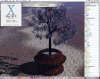You are using an out of date browser. It may not display this or other websites correctly.
You should upgrade or use an alternative browser.
You should upgrade or use an alternative browser.
desktop pics
- Thread starter ERICBRIAN2002
- Start date
RacerX. You normaly put up more desktop pics because you probably have more monitors than anyone here.
Here's my contribution:
http://homepage.mac.com/macosx_pics/.Pictures/desktop2.jpg
I've been making a series of Korn icons because of there new CD coming out soon. I have 46 icons made so far.
Here's my contribution:
http://homepage.mac.com/macosx_pics/.Pictures/desktop2.jpg
I've been making a series of Korn icons because of there new CD coming out soon. I have 46 icons made so far.
chemistry_geek
Registered
JohnnyV
Registered
Here is mine, its changes every 45 minutes thanks to changedesktop
http://homepage.mac.com/johnnyvf/mydesk.jpg
Enjoy
http://homepage.mac.com/johnnyvf/mydesk.jpg
Enjoy
nkuvu
Gone
Nah, I told you -- Win2K.What the hell kind of OS do you use? It looks like OS 9 with the apps and functionality of OS X...yet, it says Pentium...Linux?
I know, you were talking to RacerX. Just thought I'd be funny.
unlearnthetruth
Recycle Me!
mine! yay!
JohnnyV
Registered
ChangeDesktop can be found by searching versiontracker.com
or click here since I'm a nice guy
http://www.versiontracker.com/moreinfo.fcgi?id=12563&db=mac
or click here since I'm a nice guy
http://www.versiontracker.com/moreinfo.fcgi?id=12563&db=mac
unlearnthetruth
Recycle Me!
my screenshot is pretty big since i'm running dual monitors.
http://mo.haque.net/screenshots/mar242002.jpg
http://mo.haque.net/screenshots/mar242002.jpg
Red Phoenix
Registered
here's mine..
(large version) http://www.celidilec.com/desk_osx1.jpg
(small version) http://www.celidilec.com/desk_osx2.jpg
check out my junk mail (deleted items) folder ^_~
(large version) http://www.celidilec.com/desk_osx1.jpg
(small version) http://www.celidilec.com/desk_osx2.jpg
check out my junk mail (deleted items) folder ^_~