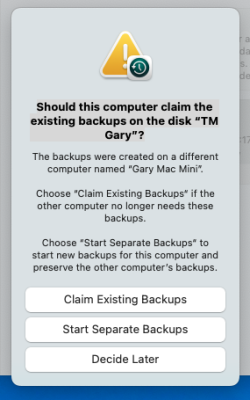TuckerdogAVL
Registered
I have a TM backup from Monterey and my MacMini Fusion (2014). Do I need to reformat as APFS? Or can I just run TM and all the old info will be overwritten. I assume it's not going to do an incremental since it's a new computer, right? I'm just worried about overwriting the backup that exists for the old computer prior to getting a fresh backup, since anything (and often does) go wrong. If the only way to do it is to reformat, and start fresh, then so be it. This is sort of confusing because I can't tell if it's saying it will use the existing external and continue backing up, leaving the old ones and adding on, or whether I am required to get a new external anyway. And if the former is the case, how do you access old computer backups on the new computer?