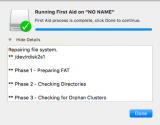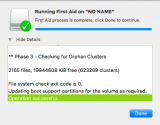Fiddlestix
Registered
Hi,
I've searched through similar threads but can't find a solution for my situation.
I'm using OSX 10.11.2 and I had been using a USB card reader to transfer files from an SD card (used in my GoPro) to a hard drive FAT 32 formatted.
The card reader was ejected by mistake midway through transfer and when I put it back in the folder which I had been transferring files from has now changed to a Unix Executable file and says it has 0 bytes.
I have tried to unhide the files and there are no hidden folders or files shown that have my files. I'm stumped and I really hope that the files are somewhere.
Can anyone help here?
Further Info:
I put the card back in the GoPro and took a picture and that created a new folder. Also all other folders apart from the one that was being transferred are visible and have all the files in them.
(Using a card reader because of a a separate issue, since I upgraded to El Capitan I haven't been able to connect the GoPro directly to transfer files)
I've searched through similar threads but can't find a solution for my situation.
I'm using OSX 10.11.2 and I had been using a USB card reader to transfer files from an SD card (used in my GoPro) to a hard drive FAT 32 formatted.
The card reader was ejected by mistake midway through transfer and when I put it back in the folder which I had been transferring files from has now changed to a Unix Executable file and says it has 0 bytes.
I have tried to unhide the files and there are no hidden folders or files shown that have my files. I'm stumped and I really hope that the files are somewhere.
Can anyone help here?
Further Info:
I put the card back in the GoPro and took a picture and that created a new folder. Also all other folders apart from the one that was being transferred are visible and have all the files in them.
(Using a card reader because of a a separate issue, since I upgraded to El Capitan I haven't been able to connect the GoPro directly to transfer files)