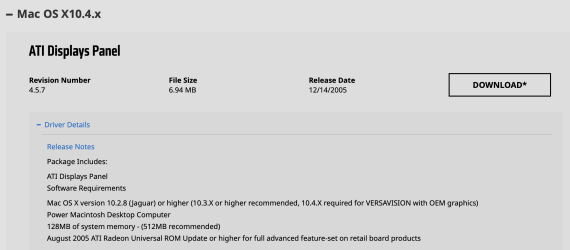Guaire
Registered
My Mac G4 AGP graphics is a 500 MHz with 2 Gigs of RAM. It's model PowerMac3,1. The video card is a ATI Radeon 7500 that outputs only to VGA. A VGA to DVI adapter doesn't work to monitor's DVI input. Only the VGA works. I did a search on the G4 graphics options and I didn't come up with much.
Is there a work around that would output this G4 to DVI? Could I add a second video card that would output to DVI?
Is there a work around that would output this G4 to DVI? Could I add a second video card that would output to DVI?