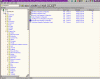You are using an out of date browser. It may not display this or other websites correctly.
You should upgrade or use an alternative browser.
You should upgrade or use an alternative browser.
HIGHLY CONTROVERSIAL: Things that I miss from Windows
aishafenton
Most remote member
Alas I suffered from that disease too. The window's disease of Full-screen-alitis.
I have only had a Mac for a year. And when I first started using it I was really frustrated by not being able to make an application take up the whole screen. My windows felt so small - It felt like all this good space around the edges was being wasted.
It is very task orientated!! (which isn't a bad thing) but it did feel like a struggle to drag-and-drop between applications. Now after a year of Mac therapy I can use an application without wanting it to take over my screen. In fact I now even use Windows without maximizing .
I don't know if the Mac way is better? I guess it doesn't really matter, but I do think that by not having an app take over the screen my experience has changed. When i use the Mac I am much more aware of the OS and it's gadgets, and so I am more inclined to use them. Plus I tend to use more apps concurrently together. For example I am usually fiddling with iTunes, Illustrator, Apple Developer Tool, Reading email, and keeping an eye on a Terminal log, all on one screen. Yikes, I would have never had so many windows together under windows (I guess that is kinda ironic).
I needed to re-examine some of my computer using habits when I switched.. some things I still miss.. but having an app full screen feels like I'm missing what's going on with my other apps now.
I have only had a Mac for a year. And when I first started using it I was really frustrated by not being able to make an application take up the whole screen. My windows felt so small - It felt like all this good space around the edges was being wasted.
It is very task orientated!! (which isn't a bad thing) but it did feel like a struggle to drag-and-drop between applications. Now after a year of Mac therapy I can use an application without wanting it to take over my screen. In fact I now even use Windows without maximizing .
I don't know if the Mac way is better? I guess it doesn't really matter, but I do think that by not having an app take over the screen my experience has changed. When i use the Mac I am much more aware of the OS and it's gadgets, and so I am more inclined to use them. Plus I tend to use more apps concurrently together. For example I am usually fiddling with iTunes, Illustrator, Apple Developer Tool, Reading email, and keeping an eye on a Terminal log, all on one screen. Yikes, I would have never had so many windows together under windows (I guess that is kinda ironic).
I needed to re-examine some of my computer using habits when I switched.. some things I still miss.. but having an app full screen feels like I'm missing what's going on with my other apps now.
buc99
Don't Tread on Me!
Nkuvu.
The explorer view you are talking about is not the default when you first start up windows. Just like you said you have to go and set it up that way.
Column view is also not the default when you first start up the mac. But you can go and set it that way.
Yes yo can. You may have to use the scroll bar to get all the way back, but you can trail all the way back to you hardrive root. You would also have to use the scrollbar in explorer if you have alot of directories. No you can't do it with one window in explorer all of the time. In order to do this you have to have the target directory visible. This may not always be the case in explorer especially if the target is buried down a few levels.
You may have to get used to a new setup, but once you do, you will see how much easier it is to find your way around a mac harddrive. I used Windows for years. I also used Linux for years. The thing I liked in Linux over Windows, was the way I could traverse the directory with Midnight Commander. Opening two finder windows side by side in column view was the most similar thing I could find. (By the way, if anyone knows of a "MC" type app that works under OSX and does not require xwindows, please let me know.)
Me personally, I always find myself having to click backwards in explorer to make sure that both my source and target directories are visible so that I can do a drag and drop. I actually can bypass this whole issue with terminal.app. I'm using the terminal so much these days I rarely even go into a finder window.(Another good reason for MC) But when I do use the finder I use the configuration that is attached to this response below.
OSX still rules. Amen!
Good Luck.
SA
The explorer view you are talking about is not the default when you first start up windows. Just like you said you have to go and set it up that way.
Column view is also not the default when you first start up the mac. But you can go and set it that way.
Nkuvu said: More functional? You see the whole parent directory, and the contents of the current directory. What if I want to move one file from something in /etc/a/directory/that/is/insanely/deep to /var/another/directory/that/is/also/stupidly/deep? And still be able to see the contents of the first directory? Two windows, yes that would do it. I can do it with one window in Explorer.
Yes yo can. You may have to use the scroll bar to get all the way back, but you can trail all the way back to you hardrive root. You would also have to use the scrollbar in explorer if you have alot of directories. No you can't do it with one window in explorer all of the time. In order to do this you have to have the target directory visible. This may not always be the case in explorer especially if the target is buried down a few levels.
You may have to get used to a new setup, but once you do, you will see how much easier it is to find your way around a mac harddrive. I used Windows for years. I also used Linux for years. The thing I liked in Linux over Windows, was the way I could traverse the directory with Midnight Commander. Opening two finder windows side by side in column view was the most similar thing I could find. (By the way, if anyone knows of a "MC" type app that works under OSX and does not require xwindows, please let me know.)
Me personally, I always find myself having to click backwards in explorer to make sure that both my source and target directories are visible so that I can do a drag and drop. I actually can bypass this whole issue with terminal.app. I'm using the terminal so much these days I rarely even go into a finder window.(Another good reason for MC) But when I do use the finder I use the configuration that is attached to this response below.
OSX still rules. Amen!
Good Luck.
SA
Attachments
TommyWillB
Registered
I'm not a WinDoze convert, but I just wish clicking the green + button would never hide the bottom-right resize grabber behind the Dock.... This is especially annoying since the edgest of the windows don't let you drag like OS 9.Originally posted by Hypernate
2. Full screen maximising...
ksignorini
Registered
Originally posted by buc99
Nkuvu.
The explorer view you are talking about is not the default when you first start up windows. Just like you said you have to go and set it up that way.
Column view is also not the default when you first start up the mac. But you can go and set it that way.
Yes yo can. You may have to use the scroll bar to get all the way back, but you can trail all the way back to you hardrive root. You would also have to use the scrollbar in explorer if you have alot of directories. No you can't do it with one window in explorer all of the time. In order to do this you have to have the target directory visible. This may not always be the case in explorer especially if the target is buried down a few levels.
Um, no you can't. Read what he's trying to do one more time and you'll see that with Column view, this can't be accomplished. He wants to see the contents of one really deep directory and then find another really deep directory somewhere else at the same time and in the same Finder window. You can't do that with the Finder. To achieve this, you would (unfortunately) need two Finder windows. For example, just try doing a drag and drop copy from /Applications to /Users/youruserhomedirectory and you'll see that you can't do this in a single Finder window because once you are looking at the contents (in the right-most pane) of a Column view Finder, in order to get to /Users/youruserhomedirectoy, you have to scroll back to /Users and click on it in order to find your youruserhomediretory and when you do that, the right-most pane now becomes the contents of /Users.
In Windows Explorer in tree view, you use the tree to find the folder you want to look at the contents of first and click on it. The right pane then becomes the contents of Folder A. Now use the tree on the left to find the next folder by scrolling up and down and using the "+" symbols to open deeper and deeper levels in the tree. Once you find Folder B, DON'T CLICK ON IT--just grab the contents from Folder A (still in the right pane since you didn't click on any folders in the left tree pane, just "+"'s) and drag them to Folder B in the tree that you just found. Now if you want to ensure that the files were copied/moved, just click on Folder B in the left tree and the right pane becomes the contents of Folder B.
If someone can duplicate this in the Finder on OS X using a single window, I would LOVE to know how. I miss this very much, too.
My biggest bark at the Finder is that I can customize the background color and image in Icon view but not in List view or Column view. That sucks. I find that Aqua has far too much white going on and I would like to change that in my Finder window backgrounds--and it can be done in Icon view--but it can't be done in List or Column view. That sucks for me.
Oh, and Windows Explorer IS the default file explorer in Windows. What you mean to say is that a tree view Explorer is not the default. "My Computer" along with your desktop are all part of the Windows Explorer. And all of those windows also carry along with them Internet Explorer capability which is what Microsoft's newest defense in the anti-trust case is all about--that if they remove the Internet Explorer functionality that they will lose the core functionality of the OS (since any Explorer window is simply an extension of Internet Explorer and can not only display web pages but actually USE web code for customization and to display your file lists).
Kent!
nkuvu
Gone
Thank you -- that was what I was trying to explain.Um, no you can't. Read what he's trying to do one more time and you'll see that with Column view, this can't be accomplished. He wants to see the contents of one really deep directory and then find another really deep directory somewhere else at the same time and in the same Finder window. You can't do that with the Finder. To achieve this, you would (unfortunately) need two Finder windows. For example, just try doing a drag and drop copy from /Applications to /Users/youruserhomedirectory and you'll see that you can't do this in a single Finder window because once you are looking at the contents (in the right-most pane) of a Column view Finder, in order to get to /Users/youruserhomedirectoy, you have to scroll back to /Users and click on it in order to find your youruserhomediretory and when you do that, the rightmost pane now becomes the contents of /Users.
Here's an example. Notice that I am trying to copy something from the 'All Users' start menu to the program files somewhere. The directory on the right hand side is C:\Winnt\Profiles\All Users\Start Menu\Programs\Rational ClearCase Administration\Integrations. But on the left I can see C:\Program Files. I can make the left hand side point to whatever directory I want and still see the so-deep-it's-ugly directory on the right. Show me how I can do this with one Finder window and I will bless you...
This whole argument may be moot -- the need to make one window full screen is not what I am arguing. My point is that Explorer can do something that Finder can't, and I'm used to the Explorer method.
Attachments
ksignorini
Registered
You're very welcome.
I really wish the Finder could do this, too. The fact that someone HAD to write a script to open two Finder windows in column view one on top of another just to achieve this illustrates the point. (I learned of this script early in my OS X messings and I think it is even posted at Apples Applescript site. I don't use it because this is an ugly way to accomplish what Windows Explorer can do. Too bad.)
Windows Explorer sure does customization (like text colors and backgrounds) very well because it IS web page based. When you create a customization (of course using the wizard) of an Explorer window it saves the customization as an html file.
Why couldn't the Finder do something similar but use XML since that's the OS X properties default?
Kent!
I really wish the Finder could do this, too. The fact that someone HAD to write a script to open two Finder windows in column view one on top of another just to achieve this illustrates the point. (I learned of this script early in my OS X messings and I think it is even posted at Apples Applescript site. I don't use it because this is an ugly way to accomplish what Windows Explorer can do. Too bad.)
Windows Explorer sure does customization (like text colors and backgrounds) very well because it IS web page based. When you create a customization (of course using the wizard) of an Explorer window it saves the customization as an html file.
Why couldn't the Finder do something similar but use XML since that's the OS X properties default?
Kent!
RacerX
Old Rhapsody User
completely missed by ksignorini
Um, no you can't. Read what he's trying to do one more time and you'll see that with Column view, this can't be accomplished.
If you look at his attachment, you'll see what he was actually saying (which you did realize in you next post, by this quote doesn't reflect that).
He wants to see the contents of one really deep directory and then find another really deep directory somewhere else at the same time and in the same Finder window. You can't do that with the Finder.
Would you be willing to put money on that? Single Finder window, list view, I can do anything I would need to do in the finder (I just don't see were I would want to).
Oh, and Windows Explorer IS the default file explorer in Windows. What you mean to say is that a tree view Explorer is not the default. "My Computer" along with your desktop are all part of the Windows Explorer. And all of those windows also carry along with them Internet Explorer capability which is what Microsoft's newest defense in the anti-trust case is all about--that if they remove the Internet Explorer functionality that they will lose the core functionality of the OS (since any Explorer window is simply an extension of Internet Explorer and can not only display web pages but actually USE web code for customization and to display your file lists).
Windows Explorer IS not the default, Internet Explorer is. Microsoft's products were just fine before making that (bad) move of making the most crash prone of apps part of the Operating System. Windows NT 4.0 was great without having IE part of the OS. And lets not forget that most of those core functionalities are not only almost never used by actual users, they also have introduce so many security holes and bugs that they have made the system worse than the proposed featureless version that the states want. In testimony back in 1998-99, it was found that bundling IE produced major instabilities in Windows 98 that were not there in Windows 95. The case was won (before Bush took office) based on the fact that the bundling of IE with Windows was a disadvantage for consumers.
Windows Explorer sure does customization (like text colors and backgrounds) very well because it IS web page based. When you create a customization (of course using the wizard) of an Explorer window it saves the customization as an html file.
And there in lies the problem. Lets, for the sake of argument, say we use IE as a file browser in Mac OS X. I don't use IE in Mac OS X because it crashes within a few minutes of starting it up. That means that if I was browsing my system, part way through it would have crashes, needing me to start over. And like I said earlier, this ability to customize is not widely used by average users (most of whom would be lost out side of Word anyway). A cool feature that is used by less than 1% of users but adversely effects the other 99% by adding instability is a bad feature (and should be an optional add-on, not an unremovable part of the OS).
Why couldn't the Finder do something similar but use XML since that's the OS X properties default?
I wish they hadn't tried to add all the things they did add. I find that the Finder in Mac OS X is far more crash prone than the Workspace Manager in Rhapsody (which isn't saying much because I have almost never had the Finder crash vs the Workspace Manage never crashing). I surely won't want something that is that pointless slaped on just to please a few people.
Okay, enough of my anti-bloatware speech.
by nkuvu
Show me how I can do this with one Finder window and I will bless you...
As stated above, you can move things around in the Finder with a single window... I just can see why you would want to.
This whole argument may be moot -- the need to make one window full screen is not what I am arguing. My point is that Explorer can do something that Finder can't, and I'm used to the Explorer method.
And I don't see the advantage of having that window full screen.
Then I need to ask a very important question... why use a Mac? If I am used to/happy with something, I don't go moving to something else that doesn't do what I like. I don't like the Midnight Commander/Windows Explorer/Nautilus method, which is why I tend not to do much work on systems like that. I do like the Finder/Workspace Manager type file browser (used in the Mac OS, OPENSTEP, Rhapsody, Mac OS X and Irix). I should be able to browse files while working on three other things at once, so I still don't see the full screen thing as anything other than a major disadvantage.
But again, why use a Mac if it isn't what you want out of a system? I don't see the logic of it.
nkuvu
Gone
Just to make it sound like I am backtracking and waffling and all that good stuff: 
Why use a Mac? Because I love the OS. I love the stability, the compatibility, the power of Unix, the ease of use, et cetera et cetera ad nauseum.
I am not saying that I won't ever get used to the Finder. But the two-pane Explorer (web-based or not) is what I miss from Windows. The only thing. I am not referring to the stability of the Explorer, nor is this argument really about maximizing anymore. I've digressed from that argument, but I can go back to it in a bit.
Now let's say that each one of those files in the right on my attachment need to go to a different directory. I can keep the right hand side focused on that specific directory, and move around on the left. Drag and drop to the new directories. Which is what I was responding to in the first place. Paraphrased: "Windows users don't ever use drag and drop" which is untrue at least in my case. I always use(d) drag and drop to move files.
And perhaps I shouldn't say that it is impossible to do the same task in the Finder. I should say that it isn't as easy for me. That's me, my own opinion, my own habits. For the million and a half things that are astoundingly easy to do on a Mac, I have found one that is not as easy as it is on Windows.
99.999% of what I want is what Mac OS X offers me. And that other 0.001% can be adjusted by me gaining new habits. When I first got over to the Mac OS, I was pretty grumpy about not being able to jump easily to the end of the current line of text that I was editing. Then I found that I can do that, just with different keys. So I am happy. See?
The whole maximizing thing will have to wait for another post...
Why use a Mac? Because I love the OS. I love the stability, the compatibility, the power of Unix, the ease of use, et cetera et cetera ad nauseum.
I am not saying that I won't ever get used to the Finder. But the two-pane Explorer (web-based or not) is what I miss from Windows. The only thing. I am not referring to the stability of the Explorer, nor is this argument really about maximizing anymore. I've digressed from that argument, but I can go back to it in a bit.
Now let's say that each one of those files in the right on my attachment need to go to a different directory. I can keep the right hand side focused on that specific directory, and move around on the left. Drag and drop to the new directories. Which is what I was responding to in the first place. Paraphrased: "Windows users don't ever use drag and drop" which is untrue at least in my case. I always use(d) drag and drop to move files.
And perhaps I shouldn't say that it is impossible to do the same task in the Finder. I should say that it isn't as easy for me. That's me, my own opinion, my own habits. For the million and a half things that are astoundingly easy to do on a Mac, I have found one that is not as easy as it is on Windows.
99.999% of what I want is what Mac OS X offers me. And that other 0.001% can be adjusted by me gaining new habits. When I first got over to the Mac OS, I was pretty grumpy about not being able to jump easily to the end of the current line of text that I was editing. Then I found that I can do that, just with different keys. So I am happy. See?
The whole maximizing thing will have to wait for another post...
ksignorini
Registered
I'm with you nkuvu.
I see from the post above yours that the person who replied to my post obviously cannot do what we are looking for as compared to Windows Explorer even though he says he can. List view doesn't cut it. You put it simply above when you mentioned keeping the right pane focused and being able to drag and drop to mulitple other folders in the left pane and using the same window (not having to open another Finder window) the whole time. Oh well.
I must also add, that OS X DOES do customization of folders in the Finder. It's just that they only went 1/2 way and allow only customization in Icon view and not List or Column view.
And (I hate to say it again) but if Windows Explorer is not the default file browser in Windows 95/98, um, WHAT IS?????? Yikes!!! Of course it is! But you're right here, though RacerX--Windows Explorer IS Internet Explorer (and I said that somewhere above...)
Anyway, nkuvu, I'm with 'ya. I love, love, love my Mac. Otherwise I wouldn't have spent the two grand, now would I have? Or tried to convince EVERYONE I KNOW to buy one! But features are features and OS X is missing this one (and I can't see how it could be such a bad one, either, since Windows uses it, Midnight Commander can do it, Nautilus does it, and so does Konqueror).
Kent!
Edit: clarification
I see from the post above yours that the person who replied to my post obviously cannot do what we are looking for as compared to Windows Explorer even though he says he can. List view doesn't cut it. You put it simply above when you mentioned keeping the right pane focused and being able to drag and drop to mulitple other folders in the left pane and using the same window (not having to open another Finder window) the whole time. Oh well.
I must also add, that OS X DOES do customization of folders in the Finder. It's just that they only went 1/2 way and allow only customization in Icon view and not List or Column view.
And (I hate to say it again) but if Windows Explorer is not the default file browser in Windows 95/98, um, WHAT IS?????? Yikes!!! Of course it is! But you're right here, though RacerX--Windows Explorer IS Internet Explorer (and I said that somewhere above...)
Anyway, nkuvu, I'm with 'ya. I love, love, love my Mac. Otherwise I wouldn't have spent the two grand, now would I have? Or tried to convince EVERYONE I KNOW to buy one! But features are features and OS X is missing this one (and I can't see how it could be such a bad one, either, since Windows uses it, Midnight Commander can do it, Nautilus does it, and so does Konqueror).
Kent!
Edit: clarification
RacerX
Old Rhapsody User
missed by Kent(yet again)
I see from the post above yours that the person who replied to my post obviously cannot do what we are looking for as compared to Windows Explorer even though he says he can. List view doesn't cut it. You put it simply above when you mentioned keeping the right pane focused and being able to drag and drop to mulitple other folders in the left pane and using the same window (not having to open another Finder window) the whole time. Oh well.
Being the person who posted above nkuvu's post (I know my name is hard to remember), I said that you could do it in just one window (just to keep you honest here Kent, not to give you a hard time), and I stand by it. Multiple panes was not brought up, just a single window.
I must also add, that OS X DOES do customization of folders in the Finder. It's just that they only went 1/2 way and allow only customization in Icon view and not List or Column view.
Wow, that is news to... no one reading this stuff, I can assure you.
And (I hate to say it again) but if Windows Explorer is not the default file browser in Windows 95/98, um, WHAT IS?????? Yikes!!! Of course it is! But you're right here, though RacerX--Windows Explorer IS Internet Explorer (and I said that somewhere above...)
Like I have said, a number of times, by default Windows Explorer (which is buried in the programs submenu in the start menu) does not not come up when you double click on any directory. Most users are not even aware of it at all (which like I said, most Windows users don't work outside of a handful of apps anyway).
(and I can't see how it could be such a bad one, either, since Windows uses it, Midnight Commander can do it, Nautilus does it, and so does Konqueror).
I never said it was bad, I just don't like it. And I have had long discussions about this every issue with a former (they are all former now) developer at Eazel about Nautilus. As a system for browsing (specially in full screen mode, which is still my sticking point) it make user disconnected from there systems. Mac users have always felt more at ease with their systems because they were easier to navigate, Windows 3.1 file browser felt like a separate app instead of part of the system. And I would point out that more people move to systems that that use MC, Nautilus, etc., from Windows than from Macs, so it was more important to keep those people happy. In the same way Irix was aimed at Mac users (I can't tell how much experience you have from your poor posts here Kent, but you may remember the MOM campaign by SGI, Move Over Mac), and feels very much like the Mac Finder.
ksignorini
Registered
Originally posted by RacerX
Like I have said, a number of times, by default Windows Explorer (which is buried in the programs submenu in the start menu) does not not come up when you double click on any directory. Most users are not even aware of it at all (which like I said, most Windows users don't work outside of a handful of apps anyway).
RacerX,
I'm not going to argue with you anymore (especially considering your lack of reason and obviously not reading what I or any of the others in this conversation have posted) but when you open:
Start | Programs | Windows Explorer
on a Windows machine, you are opening the Windows Explorer, sure. But you are opening THE EXACT SAME PROGRAM when you double-click a folder icon/shortcut on the desktop, when you open "My Computer" or when you open Microsoft Internet Explorer. The difference is that you are opening it with a different VIEW enabled.
Please don't defend the Finder just because it's Apple/Mac. Defend it because it's good. But please also admit when something needs improvement. That's more important.
I'm done here. If you feel that you need to slander me anymore, please feel free (your country is as free as mine) but understand that I will not respond to you again.
Kent!
Bryce Steiner
Registered
I miss being able to cut & paste files in Windows. I also miss the process viewer in the task manager. I have much more control in XP or 2000 of programs and process and columns.(forget 9x me crap)
Originally posted by RacerX
It is funny that you bring that up. I have found that many Windows users want their applications to take over the screen. Which is something that Windows apps do generally. Mac apps are rootless (that is not rooted or nested in a single window) which lets you see the desktop and other non-hidden apps while working on your current app. As I sit here typing into TextEdit for this reply, I can see your post in OmniWeb and also see iTunes and Mail at the same time. When in Photoshop, I can see an open finder window which has all my current images in it, which means I can double click on any of them to open (without using the open command). Windows makes people very task oriented, in fact some users don't even know how to use their systems outside of certain apps because they never see the system running behind their maximized applications. Most Mac users multitask. All of my Mac clients require having a number of apps open at once, and being able to see other apps running in the background helps make them more productive.
Strangely enough I had almost the same reaction that you are having when I first used a Windows system. I started up Photoshop, and to my surprise a gray window completely covered the screen! I thought this was strange because I hadn't even started opening any images yet. So I change the size of the window so I could see the icons of my images on the desktop. Then again, I was surprised to find that all the image windows were trapped inside the primary window!
When I started to do IT work, one of the first things about life long Windows users I noticed was that they would make the file browser windows full screen (even for windows with only a few icons). This meant that they could not see any other directory other than the one they were looking at at that moment, thus drag and drop was something completely foreign to them.
Honestly, Windows was misnamed. The way most users use their systems it should really be call Full Screen.
I've always hated the fact the Windoze applications take over the whole screen too. Funny to see someone from the darkside that actually likes it.
MDA
RacerX
Old Rhapsody User
Aw, is poor little Kent's feelings hurt. That is so sad... well, not really. Hey, as we say in my country (what does being from a different country have to do with any thing?), if you can't take the heat stay out of the kitchen.
I quote people directly, do not add or detract from their actual arguments. You have posted responses to other people's post (including mine) with your own unique twist on what they actually say (that is a nice way of saying that you misquote others to strengthen your weak arguments). I quote you fully, and only make a point to use your own points correctly. But lets look at some stunning examples of how you can twist what someone has said with some more of your commentary, shall we.
First I wasn't defending the Finder just because it's Apple/Mac, I never said I was nor did I imply it. As I said (but considering your lack of reason and obviously not reading what I or any of the others in this conversation have posted, I guess you missed it), I am quite productive in a number of systems that are not Apple/Mac but use what I find to be more productive method for me (you really should work on that reading comprehension before joining in on a forum like this). I defend only my productivity. Anything else would be pushing my opinion which is what you are doing by implying that I should admit to something that is only your opinion. That, dear sir, is more important.
Again, it is so sad that your so emotional about these things Kent. I'll be sure to let you know when I do start to slander you, but quoting you has worked much better so far.
erroneously posted by Kent (but not surprising)
I'm not going to argue with you anymore (especially considering your lack of reason and obviously not reading what I or any of the others in this conversation have posted)...
I quote people directly, do not add or detract from their actual arguments. You have posted responses to other people's post (including mine) with your own unique twist on what they actually say (that is a nice way of saying that you misquote others to strengthen your weak arguments). I quote you fully, and only make a point to use your own points correctly. But lets look at some stunning examples of how you can twist what someone has said with some more of your commentary, shall we.
Please don't defend the Finder just because it's Apple/Mac. Defend it because it's good. But please also admit when something needs improvement. That's more important.
First I wasn't defending the Finder just because it's Apple/Mac, I never said I was nor did I imply it. As I said (but considering your lack of reason and obviously not reading what I or any of the others in this conversation have posted, I guess you missed it), I am quite productive in a number of systems that are not Apple/Mac but use what I find to be more productive method for me (you really should work on that reading comprehension before joining in on a forum like this). I defend only my productivity. Anything else would be pushing my opinion which is what you are doing by implying that I should admit to something that is only your opinion. That, dear sir, is more important.
I'm done here. If you feel that you need to slander me anymore, please feel free (your country is as free as mine) but understand that I will not respond to you again.
Again, it is so sad that your so emotional about these things Kent. I'll be sure to let you know when I do start to slander you, but quoting you has worked much better so far.