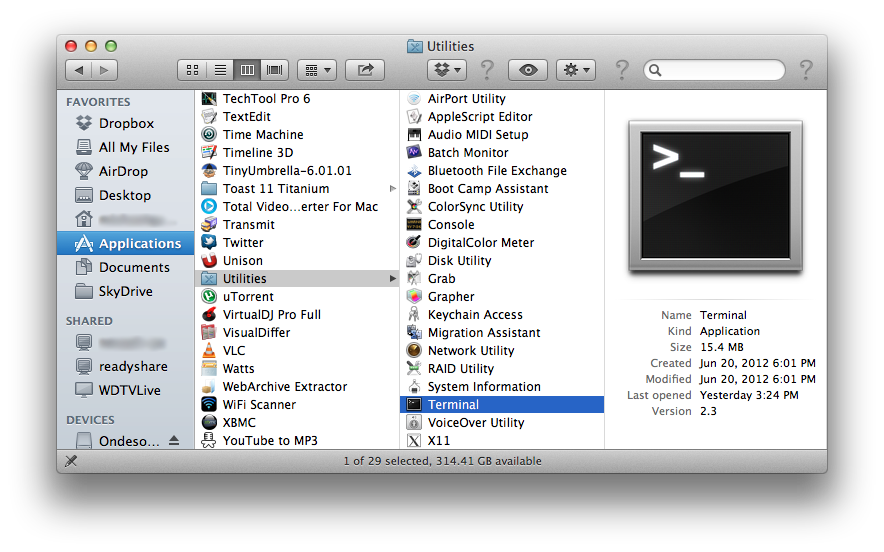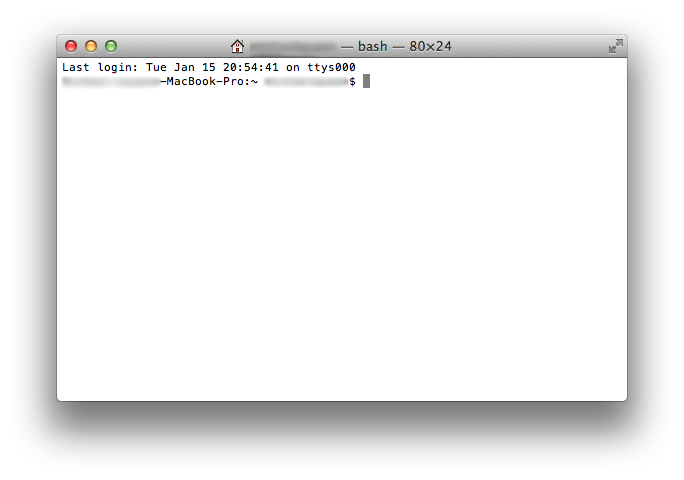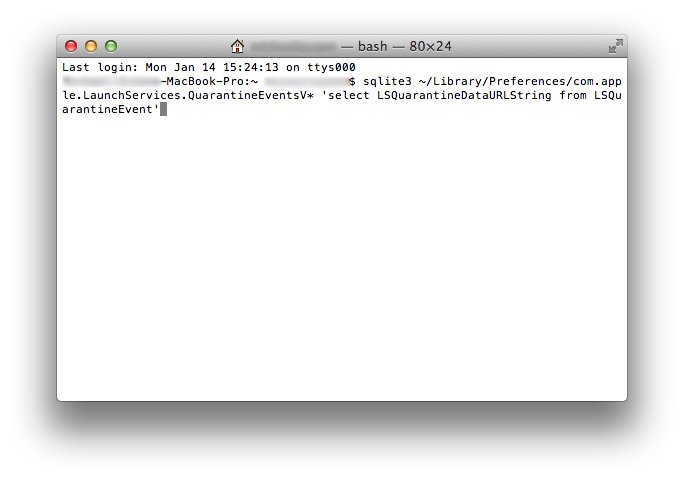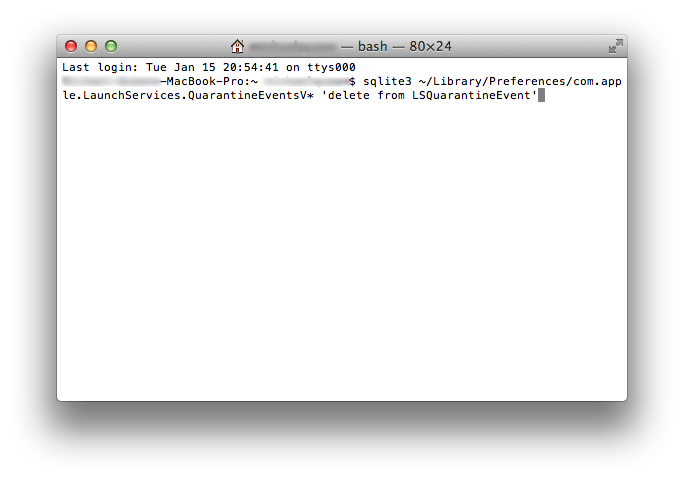Mark Lynch
Registered
There are several articles online that discuss deleting the Quarintie file that logs every signle download on your computer from a couple of years ago.
On a machine with Yosemite the Terminal window returns a "No Such Table" error.
sqlite3 ~/Library/Preferences/com.apple.LaunchServices.QuarantineEventsV* 'select LSQuarantineDataURLString from LSQuarantineEvent'
Is this an operator error on my part of does Yosemite no longer do this? I would like to be able to clear this table from time to time.
Thanks
MArk
On a machine with Yosemite the Terminal window returns a "No Such Table" error.
sqlite3 ~/Library/Preferences/com.apple.LaunchServices.QuarantineEventsV* 'select LSQuarantineDataURLString from LSQuarantineEvent'
Is this an operator error on my part of does Yosemite no longer do this? I would like to be able to clear this table from time to time.
Thanks
MArk