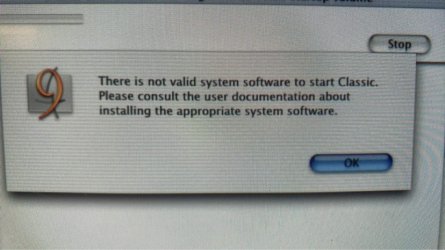Jessek0218
Registered
Hi Everyone,
I had bought a used IMac G3 years ago and it wont let me start any games from the CDs I insert into it, when I go to start an application I get a weird error saying "There is no valid system software to start Classic. Please Consult the user documentation about installing the appropriate system software". What can I do about this?
I had bought a used IMac G3 years ago and it wont let me start any games from the CDs I insert into it, when I go to start an application I get a weird error saying "There is no valid system software to start Classic. Please Consult the user documentation about installing the appropriate system software". What can I do about this?