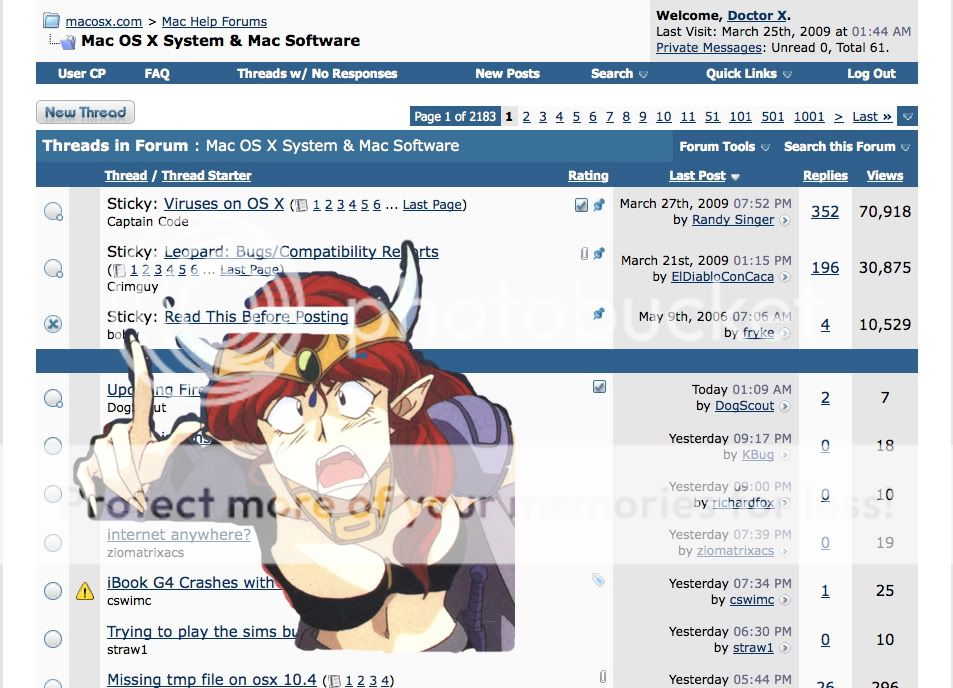Hi,
I have problems to install OSX on my Imac G3 Slot Loading.
When I try to install osx 10.2 Jaguar a "prohibited symbol" appear.
When I try to install osx 10.3 Panther a "prohibited symbol" appear.
The only successful install is when I install the 10.4 Tiger. WHY???
Why only Tiger, what happend with 10.2 and 10.3?
Thanks
Carlos
I have problems to install OSX on my Imac G3 Slot Loading.
When I try to install osx 10.2 Jaguar a "prohibited symbol" appear.
When I try to install osx 10.3 Panther a "prohibited symbol" appear.
The only successful install is when I install the 10.4 Tiger. WHY???
Why only Tiger, what happend with 10.2 and 10.3?
Thanks
Carlos