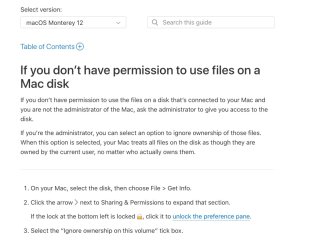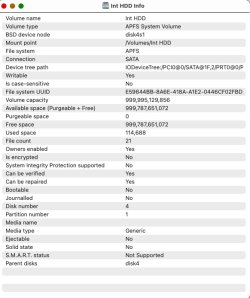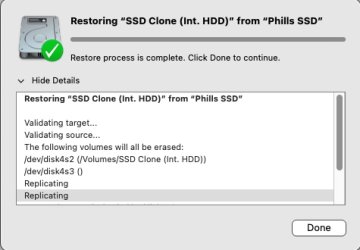PhillT
Registered
EDIT......##SOLVED##
Background:
I have recently updated to Monterey, and my boot SSD and 2nd internal HDD are both now APFS.
I am not a computer wizz, just a medium user with enough knowledge to get into strife, but not quite enough to always get out of strife without help. This is my first foray into APFS and it seems a bit odd to me still.
Issue:
Whilst trying to create a SSD disk image, for backup, I encountered a message that said I didn't have permission to write to the HDD. (Never had issues writing to it previously)
"Get info" was set to read & write, but it didn't work, so I dug a bit deeper and ended up allowing Full Disk Access to DIsk Utility in Security & Privacy (Sys. Prefs)
Now the option to create a disk image has disappeared altogether, for internal and external drives. and a previously unlisted entry has appeared in the drive tree (left pane) of Disk Utility, called SSD snapshot, which I can't do anything with either in regard to creating an image.
Also, the Get Info tab brigs up a totally different window for disks now, which has no option to alter permissions, but does state that the target drive (Internal HDD) is writeable (APFS Volume Group and APFS System Volume) but NOT the ASRDataVolume.
Floundering here so any help would be appreciated
Background:
I have recently updated to Monterey, and my boot SSD and 2nd internal HDD are both now APFS.
I am not a computer wizz, just a medium user with enough knowledge to get into strife, but not quite enough to always get out of strife without help. This is my first foray into APFS and it seems a bit odd to me still.
Issue:
Whilst trying to create a SSD disk image, for backup, I encountered a message that said I didn't have permission to write to the HDD. (Never had issues writing to it previously)
"Get info" was set to read & write, but it didn't work, so I dug a bit deeper and ended up allowing Full Disk Access to DIsk Utility in Security & Privacy (Sys. Prefs)
Now the option to create a disk image has disappeared altogether, for internal and external drives. and a previously unlisted entry has appeared in the drive tree (left pane) of Disk Utility, called SSD snapshot, which I can't do anything with either in regard to creating an image.
Also, the Get Info tab brigs up a totally different window for disks now, which has no option to alter permissions, but does state that the target drive (Internal HDD) is writeable (APFS Volume Group and APFS System Volume) but NOT the ASRDataVolume.
Floundering here so any help would be appreciated
Last edited: