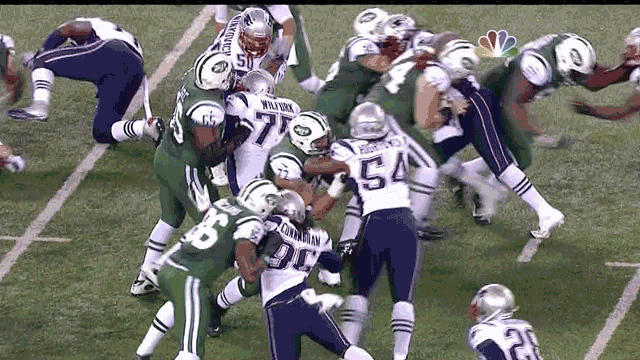Jaime Chinchilla
Registered
I got a Brand New iMac (Retina 5K, 27-inch, Late 2015), OS X El Capitan (10.11.3) with a Fusion Drive. Yesterday as I was working the machine restarted and went into a panic loop. it loads until half way the loading bar with the apple logo and it goes into a message that reads "Your computer restarted because of a problem" I tried all the methods in forums with different start options. It's good to point out that I have no access to a CD-DVD with OSX cause apple doesn't give one anymore, or restore options because neither Command-R or Command-Option-R takes me anywhere. I tired resetting the NVRAM, Apple Hardware diagnostics, I tried fsck -yf command on single user and I tried resetting the SMC. None of these worked.
The restarting loop gives me a message every time too hard to read because on 27 inch monitor the print is super small on the error message and also disappears really fast.
Also important to notice that I have a windows 10 bootcamp partition on the same hard rive and I can still access that no problem. When I do everything runs smoothly. The real problem for me is that as I mentioned before it is a brand new Imac so I had just finished transferring all my work from years there and I was about to copy it to my brand new External device, I am panicking over loosing my files. I though I would get my wife's mac and start mine on Target Disk mode. I did that and connected my iMac to her's over Thunderbolt. Surprise!!! now her imac goes into the restart loop with the exact same panic error message. I disconnected my iMac from hers and everything loaded just fine on hers. I connected again with her computer already started and my boot camp partition came up but the OSX HD partition where I have all my work doesn't come up anywhere. How could I retrieve my info? Also I looked for the panic log and I am posting it here. Please help. The most important right now is to save my data as the machine is on warranty and I will take it in as soon as I get my data safe.
Anonymous UUID: 4F3AABEF-4148-FF3A-36CC-B82CFABF4884
Tue Mar 8 16:04:13 2016
*** Panic Report ***
panic(cpu 1 caller 0xffffff80131d6a9a): Kernel trap at 0xffffff7f96b90c3e, type 14=page fault, registers:
CR0: 0x000000008001003b, CR2: 0xffffff8029343000, CR3: 0x0000000018765000, CR4: 0x00000000003627e0
RAX: 0x0000000000e73500, RBX: 0x0000000000000000, RCX: 0x0000000000000001, RDX: 0xffffff8116c7bdd0
RSP: 0xffffff8116c7bcf0, RBP: 0xffffff8116c7be70, RSI: 0x0000000000000021, RDI: 0x0000000000000000
R8: 0x0000000000002000, R9: 0x00000000000000ff, R10: 0x0000000000000000, R11: 0x00000005ef318e70
R12: 0x0000000000000001, R13: 0xffffff8027417800, R14: 0xffffff802933b000, R15: 0x0000000000000fe8
RFL: 0x0000000000010287, RIP: 0xffffff7f96b90c3e, CS: 0x0000000000000008, SS: 0x0000000000000000
Fault CR2: 0xffffff8029343000, Error code: 0x0000000000000000, Fault CPU: 0x1, PL: 0
Backtrace (CPU 1), Frame : Return Address
0xffffff8116c7b980 : 0xffffff80130e5357
0xffffff8116c7ba00 : 0xffffff80131d6a9a
0xffffff8116c7bbe0 : 0xffffff80131f4093
0xffffff8116c7bc00 : 0xffffff7f96b90c3e
0xffffff8116c7be70 : 0xffffff7f96b91c87
0xffffff8116c7bf50 : 0xffffff7f96b948f6
0xffffff8116c7bf80 : 0xffffff7f96be6f9e
0xffffff8116c7bfb0 : 0xffffff80131d14b7
Kernel Extensions in backtrace:
com.apple.driver.CoreStorage(517.0)[60AF970B-2FD1-3259-B5C1-AB4BD0753294]@0xfff fff7f96b64000->0xffffff7f96c3efff
dependency: com.apple.iokit.IOStorageFamily(2.1)[956BA336-5C0A-37E9-B395-538D1BD95AC0]@0xff ffff7f93926000
BSD process name corresponding to current thread: kernel_task
Mac OS version:
15A2301
Kernel version:
Darwin Kernel Version 15.0.0: Tue Sep 1 11:00:41 PDT 2015; root:xnu-3247.1.106~9/RELEASE_X86_64
Kernel UUID: 0B7F3166-7C0B-390C-9B7C-86590B6CDF77
Kernel slide: 0x0000000012e00000
Kernel text base: 0xffffff8013000000
__HIB text base: 0xffffff8012f00000
System model name: iMac16,1 (Mac-A369DDC4E67F1C45)
System uptime in nanoseconds: 25630780565
last loaded kext at 1868238922: com.apple.driver.usb.IOUSBHostHIDDevice1.0.1 (addr 0xffffff7f9698c000, size 40960)
loaded kexts:
com.apple.driver.CoreStorageFsck517
com.apple.driver.AppleFileSystemDriver3.0.1
com.apple.iokit.SCSITaskUserClient3.7.7
com.apple.driver.DiskImages.SparseDiskImage414
com.apple.driver.DiskImages.ReadWriteDiskImage414
com.apple.driver.DiskImages.UDIFDiskImage414
com.apple.driver.DiskImages.HTTPBackingStore414
com.apple.driver.DiskImages.FileBackingStore414
com.apple.driver.DiskImages.RAMBackingStore414
com.apple.BootCache37
com.apple.AppleFSCompression.AppleFSCompressionTypeZlib1.0.0
com.apple.AppleFSCompression.AppleFSCompressionTypeDataless1.0.0d1
com.apple.driver.AppleThunderboltUTDM3.0.0
com.apple.iokit.IOAHCIBlockStorage2.8.0
com.apple.driver.AirPort.Brcm4360-MFG1000.12.1a21
com.apple.driver.AppleSDXC1.7.0
com.apple.driver.AirPort.Brcm43601000.12.1a21
com.apple.iokit.AppleBCM5701Ethernet10.1.11
com.apple.driver.AppleAHCIPort3.1.5
com.apple.driver.AppleACPIButtons4.0
com.apple.driver.AppleRTC2.0
com.apple.driver.AppleHPET1.8
com.apple.driver.AppleSMBIOS2.1
com.apple.driver.AppleACPIEC4.0
com.apple.driver.AppleAPIC1.7
com.apple.security.quarantine3
com.apple.security.TMSafetyNet8
com.apple.nke.applicationfirewall163
com.apple.kext.MojoKDP2.0.1
com.apple.driver.usb.IOUSBHostHIDDevice1.0.1
com.apple.driver.usb.AppleUSBHostCompositeDevice1.0.1
com.apple.iokit.IOSCSIBlockCommandsDevice3.7.7
com.apple.driver.CoreStorage517
com.apple.driver.DiskImages.KernelBacked414
com.apple.iokit.IOSCSIArchitectureModelFamily3.7.7
com.apple.driver.AppleThunderboltDPOutAdapter4.1.2
com.apple.driver.AppleThunderboltDPInAdapter4.1.2
com.apple.driver.AppleThunderboltDPAdapterFamily4.1.2
com.apple.driver.AppleThunderboltPCIDownAdapter2.0.2
com.apple.driver.AppleXsanScheme3
com.apple.driver.AppleThunderboltNHI4.0.1
com.apple.iokit.IOThunderboltFamily5.0.6
com.apple.iokit.IO80211Family1100.23
com.apple.driver.corecapture1.0.4
com.apple.iokit.IOEthernetAVBController1.0.3b3
com.apple.driver.mDNSOffloadUserClient1.0.1b8
com.apple.iokit.IONetworkingFamily3.2
com.apple.driver.AppleIntelLpssDmac2.0.57
com.apple.iokit.IOAHCIFamily2.8.0
com.apple.driver.AppleIntelLpssGspi2.0.57
com.apple.driver.AppleIntelLpssI2C2.0.57
com.apple.driver.usb.AppleUSBXHCIPCI1.0.1
com.apple.driver.usb.AppleUSBXHCI1.0.1
com.apple.iokit.IOUSBFamily900.4.1
com.apple.iokit.IOUSBHostFamily1.0.1
com.apple.driver.AppleUSBHostMergeProperties1.0.1
com.apple.driver.AppleEFINVRAM2.0
com.apple.driver.AppleEFIRuntime2.0
com.apple.iokit.IOHIDFamily2.0.0
com.apple.iokit.IOSMBusFamily1.1
com.apple.security.sandbox300.0
com.apple.kext.AppleMatch1.0.0d1
com.apple.driver.AppleKeyStore2
com.apple.driver.AppleMobileFileIntegrity1.0.5
com.apple.driver.DiskImages414
com.apple.iokit.IOStorageFamily2.1
com.apple.iokit.IOBluetoothFamily4.4.1f2
com.apple.driver.AppleFDEKeyStore28.30
com.apple.iokit.IOReportFamily31
com.apple.driver.AppleCredentialManager1.0
com.apple.driver.AppleACPIPlatform4.0
com.apple.iokit.IOPCIFamily2.9
com.apple.iokit.IOACPIFamily1.4
com.apple.kec.pthread1
com.apple.kec.Libm1
com.apple.kec.corecrypto1.0
Model: iMac16,1, BootROM IM161.0207.B00, 2 processors, Intel Core i5, 1.6 GHz, 8 GB, SMC 2.31f35
Graphics: Intel HD Graphics 6000, Intel HD Graphics 6000, Built-In
Memory Module: BANK 0/DIMM0, 4 GB, DDR3, 1867 MHz, 0x80CE, 0x4B3445364533303445452D45474346202020
Memory Module: BANK 1/DIMM0, 4 GB, DDR3, 1867 MHz, 0x80CE, 0x4B3445364533303445452D45474346202020
AirPort: spairport_wireless_card_type_airport_extreme (0x14E4, 0x155), Broadcom BCM43xx 1.0 (7.21.94.24.1a21)
Bluetooth: Version 4.4.1f2 16366, 3 services, 27 devices, 1 incoming serial ports
Network Service: Wi-Fi, AirPort, en1
Serial ATA Device: APPLE HDD HTS541010A9E662, 1 TB
USB Device: USB 3.0 Bus
USB Device: Bluetooth USB Host Controller
USB Device: FaceTime HD Camera (Built-in)
Thunderbolt Bus: iMac, Apple Inc., 27.1
iMac (Retina 5K, 27-inch, Late 2015), OS X El Capitan (10.11.3)
The restarting loop gives me a message every time too hard to read because on 27 inch monitor the print is super small on the error message and also disappears really fast.
Also important to notice that I have a windows 10 bootcamp partition on the same hard rive and I can still access that no problem. When I do everything runs smoothly. The real problem for me is that as I mentioned before it is a brand new Imac so I had just finished transferring all my work from years there and I was about to copy it to my brand new External device, I am panicking over loosing my files. I though I would get my wife's mac and start mine on Target Disk mode. I did that and connected my iMac to her's over Thunderbolt. Surprise!!! now her imac goes into the restart loop with the exact same panic error message. I disconnected my iMac from hers and everything loaded just fine on hers. I connected again with her computer already started and my boot camp partition came up but the OSX HD partition where I have all my work doesn't come up anywhere. How could I retrieve my info? Also I looked for the panic log and I am posting it here. Please help. The most important right now is to save my data as the machine is on warranty and I will take it in as soon as I get my data safe.
Anonymous UUID: 4F3AABEF-4148-FF3A-36CC-B82CFABF4884
Tue Mar 8 16:04:13 2016
*** Panic Report ***
panic(cpu 1 caller 0xffffff80131d6a9a): Kernel trap at 0xffffff7f96b90c3e, type 14=page fault, registers:
CR0: 0x000000008001003b, CR2: 0xffffff8029343000, CR3: 0x0000000018765000, CR4: 0x00000000003627e0
RAX: 0x0000000000e73500, RBX: 0x0000000000000000, RCX: 0x0000000000000001, RDX: 0xffffff8116c7bdd0
RSP: 0xffffff8116c7bcf0, RBP: 0xffffff8116c7be70, RSI: 0x0000000000000021, RDI: 0x0000000000000000
R8: 0x0000000000002000, R9: 0x00000000000000ff, R10: 0x0000000000000000, R11: 0x00000005ef318e70
R12: 0x0000000000000001, R13: 0xffffff8027417800, R14: 0xffffff802933b000, R15: 0x0000000000000fe8
RFL: 0x0000000000010287, RIP: 0xffffff7f96b90c3e, CS: 0x0000000000000008, SS: 0x0000000000000000
Fault CR2: 0xffffff8029343000, Error code: 0x0000000000000000, Fault CPU: 0x1, PL: 0
Backtrace (CPU 1), Frame : Return Address
0xffffff8116c7b980 : 0xffffff80130e5357
0xffffff8116c7ba00 : 0xffffff80131d6a9a
0xffffff8116c7bbe0 : 0xffffff80131f4093
0xffffff8116c7bc00 : 0xffffff7f96b90c3e
0xffffff8116c7be70 : 0xffffff7f96b91c87
0xffffff8116c7bf50 : 0xffffff7f96b948f6
0xffffff8116c7bf80 : 0xffffff7f96be6f9e
0xffffff8116c7bfb0 : 0xffffff80131d14b7
Kernel Extensions in backtrace:
com.apple.driver.CoreStorage(517.0)[60AF970B-2FD1-3259-B5C1-AB4BD0753294]@0xfff fff7f96b64000->0xffffff7f96c3efff
dependency: com.apple.iokit.IOStorageFamily(2.1)[956BA336-5C0A-37E9-B395-538D1BD95AC0]@0xff ffff7f93926000
BSD process name corresponding to current thread: kernel_task
Mac OS version:
15A2301
Kernel version:
Darwin Kernel Version 15.0.0: Tue Sep 1 11:00:41 PDT 2015; root:xnu-3247.1.106~9/RELEASE_X86_64
Kernel UUID: 0B7F3166-7C0B-390C-9B7C-86590B6CDF77
Kernel slide: 0x0000000012e00000
Kernel text base: 0xffffff8013000000
__HIB text base: 0xffffff8012f00000
System model name: iMac16,1 (Mac-A369DDC4E67F1C45)
System uptime in nanoseconds: 25630780565
last loaded kext at 1868238922: com.apple.driver.usb.IOUSBHostHIDDevice1.0.1 (addr 0xffffff7f9698c000, size 40960)
loaded kexts:
com.apple.driver.CoreStorageFsck517
com.apple.driver.AppleFileSystemDriver3.0.1
com.apple.iokit.SCSITaskUserClient3.7.7
com.apple.driver.DiskImages.SparseDiskImage414
com.apple.driver.DiskImages.ReadWriteDiskImage414
com.apple.driver.DiskImages.UDIFDiskImage414
com.apple.driver.DiskImages.HTTPBackingStore414
com.apple.driver.DiskImages.FileBackingStore414
com.apple.driver.DiskImages.RAMBackingStore414
com.apple.BootCache37
com.apple.AppleFSCompression.AppleFSCompressionTypeZlib1.0.0
com.apple.AppleFSCompression.AppleFSCompressionTypeDataless1.0.0d1
com.apple.driver.AppleThunderboltUTDM3.0.0
com.apple.iokit.IOAHCIBlockStorage2.8.0
com.apple.driver.AirPort.Brcm4360-MFG1000.12.1a21
com.apple.driver.AppleSDXC1.7.0
com.apple.driver.AirPort.Brcm43601000.12.1a21
com.apple.iokit.AppleBCM5701Ethernet10.1.11
com.apple.driver.AppleAHCIPort3.1.5
com.apple.driver.AppleACPIButtons4.0
com.apple.driver.AppleRTC2.0
com.apple.driver.AppleHPET1.8
com.apple.driver.AppleSMBIOS2.1
com.apple.driver.AppleACPIEC4.0
com.apple.driver.AppleAPIC1.7
com.apple.security.quarantine3
com.apple.security.TMSafetyNet8
com.apple.nke.applicationfirewall163
com.apple.kext.MojoKDP2.0.1
com.apple.driver.usb.IOUSBHostHIDDevice1.0.1
com.apple.driver.usb.AppleUSBHostCompositeDevice1.0.1
com.apple.iokit.IOSCSIBlockCommandsDevice3.7.7
com.apple.driver.CoreStorage517
com.apple.driver.DiskImages.KernelBacked414
com.apple.iokit.IOSCSIArchitectureModelFamily3.7.7
com.apple.driver.AppleThunderboltDPOutAdapter4.1.2
com.apple.driver.AppleThunderboltDPInAdapter4.1.2
com.apple.driver.AppleThunderboltDPAdapterFamily4.1.2
com.apple.driver.AppleThunderboltPCIDownAdapter2.0.2
com.apple.driver.AppleXsanScheme3
com.apple.driver.AppleThunderboltNHI4.0.1
com.apple.iokit.IOThunderboltFamily5.0.6
com.apple.iokit.IO80211Family1100.23
com.apple.driver.corecapture1.0.4
com.apple.iokit.IOEthernetAVBController1.0.3b3
com.apple.driver.mDNSOffloadUserClient1.0.1b8
com.apple.iokit.IONetworkingFamily3.2
com.apple.driver.AppleIntelLpssDmac2.0.57
com.apple.iokit.IOAHCIFamily2.8.0
com.apple.driver.AppleIntelLpssGspi2.0.57
com.apple.driver.AppleIntelLpssI2C2.0.57
com.apple.driver.usb.AppleUSBXHCIPCI1.0.1
com.apple.driver.usb.AppleUSBXHCI1.0.1
com.apple.iokit.IOUSBFamily900.4.1
com.apple.iokit.IOUSBHostFamily1.0.1
com.apple.driver.AppleUSBHostMergeProperties1.0.1
com.apple.driver.AppleEFINVRAM2.0
com.apple.driver.AppleEFIRuntime2.0
com.apple.iokit.IOHIDFamily2.0.0
com.apple.iokit.IOSMBusFamily1.1
com.apple.security.sandbox300.0
com.apple.kext.AppleMatch1.0.0d1
com.apple.driver.AppleKeyStore2
com.apple.driver.AppleMobileFileIntegrity1.0.5
com.apple.driver.DiskImages414
com.apple.iokit.IOStorageFamily2.1
com.apple.iokit.IOBluetoothFamily4.4.1f2
com.apple.driver.AppleFDEKeyStore28.30
com.apple.iokit.IOReportFamily31
com.apple.driver.AppleCredentialManager1.0
com.apple.driver.AppleACPIPlatform4.0
com.apple.iokit.IOPCIFamily2.9
com.apple.iokit.IOACPIFamily1.4
com.apple.kec.pthread1
com.apple.kec.Libm1
com.apple.kec.corecrypto1.0
Model: iMac16,1, BootROM IM161.0207.B00, 2 processors, Intel Core i5, 1.6 GHz, 8 GB, SMC 2.31f35
Graphics: Intel HD Graphics 6000, Intel HD Graphics 6000, Built-In
Memory Module: BANK 0/DIMM0, 4 GB, DDR3, 1867 MHz, 0x80CE, 0x4B3445364533303445452D45474346202020
Memory Module: BANK 1/DIMM0, 4 GB, DDR3, 1867 MHz, 0x80CE, 0x4B3445364533303445452D45474346202020
AirPort: spairport_wireless_card_type_airport_extreme (0x14E4, 0x155), Broadcom BCM43xx 1.0 (7.21.94.24.1a21)
Bluetooth: Version 4.4.1f2 16366, 3 services, 27 devices, 1 incoming serial ports
Network Service: Wi-Fi, AirPort, en1
Serial ATA Device: APPLE HDD HTS541010A9E662, 1 TB
USB Device: USB 3.0 Bus
USB Device: Bluetooth USB Host Controller
USB Device: FaceTime HD Camera (Built-in)
Thunderbolt Bus: iMac, Apple Inc., 27.1
iMac (Retina 5K, 27-inch, Late 2015), OS X El Capitan (10.11.3)