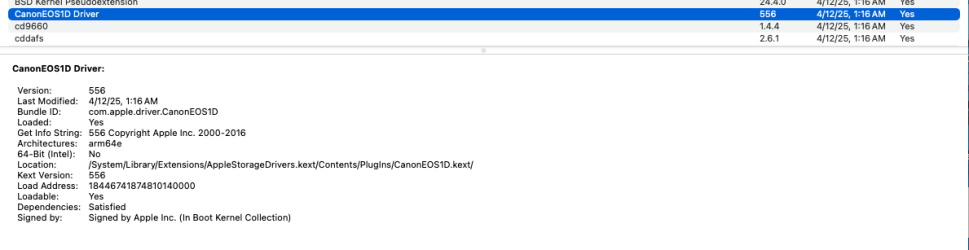TuckerdogAVL
Registered
"Existing software on your system loaded a system extension signed by “Legacy Developer: Canon” which will be incompatible with a future version of macOS. Contact the developer for support."
I have a 2015 Canon Camcorder I use occasionally. In fact, I'm going to be using it for an important recording in a month (June 2025). I have gotten this message a couple times. I had a Canon printer 20 years ago.
I have gone to Canon.com and spend time "Just simply" trying to get any info and there is none. Of course, there are many ways to buy Canon products on the site, but 10 years is just too long ago for tech support from Canon.
I have searched for "Legacy Extension: Canon" in the libraries, in the HD, I've searched just for the word "Canon" and I've searched extensions. The only thing I have found is this in System Report. Question: Am I suddenly not going to be able to upload video from the camcorder one day into iMovie? (I'm saving on a SD Extreme at the moment instead of saving in the camera). And I've had no issues, but I have gotten this message over the past couple months, maybe longer. Is there some place to look (hidden?) to delete something? As I say, there's no info from Canon to update anything. PS I do not have a Canon EOS nor do I ever recall connected one to any computer I've owned in the past 20 years.
thanks.... Gary
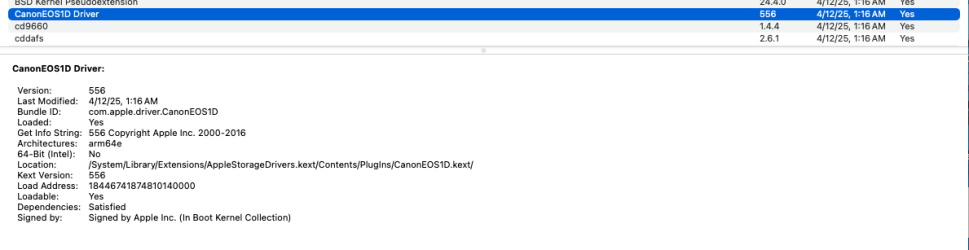
I have a 2015 Canon Camcorder I use occasionally. In fact, I'm going to be using it for an important recording in a month (June 2025). I have gotten this message a couple times. I had a Canon printer 20 years ago.
I have gone to Canon.com and spend time "Just simply" trying to get any info and there is none. Of course, there are many ways to buy Canon products on the site, but 10 years is just too long ago for tech support from Canon.
I have searched for "Legacy Extension: Canon" in the libraries, in the HD, I've searched just for the word "Canon" and I've searched extensions. The only thing I have found is this in System Report. Question: Am I suddenly not going to be able to upload video from the camcorder one day into iMovie? (I'm saving on a SD Extreme at the moment instead of saving in the camera). And I've had no issues, but I have gotten this message over the past couple months, maybe longer. Is there some place to look (hidden?) to delete something? As I say, there's no info from Canon to update anything. PS I do not have a Canon EOS nor do I ever recall connected one to any computer I've owned in the past 20 years.
thanks.... Gary