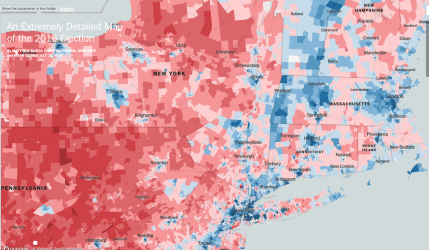TuckerdogAVL
Registered
I've been having this issue for some time on my Mac Mini. I've tried turning off extensions, checking permissions, etc. And I can't figure this out. When I try to use Google maps or for example, this is an interactive map from NY Times, I get an image like this ... or in the case of Google Maps, just a black screen with a line through it. This does not happen on the laptop, and both have the latest Monterey on them. It doesn't happen on the iPad or iPhone either.
I tried to delete the Safari app using "AppZapper" to delete everything (supposedly) and nothing changes, after reboot. (What I should see is below the first image)
PS This doesn't happen in Microsoft Edge, Chrome or Firefox. So, Safari is my default, but if I want to use anything that has maps involved ie searching for hotels, anything interactive, like this map, I get this weird line and have to copy and paste the url into another browser.

I tried to delete the Safari app using "AppZapper" to delete everything (supposedly) and nothing changes, after reboot. (What I should see is below the first image)
PS This doesn't happen in Microsoft Edge, Chrome or Firefox. So, Safari is my default, but if I want to use anything that has maps involved ie searching for hotels, anything interactive, like this map, I get this weird line and have to copy and paste the url into another browser.