I have two accounts a standard user account that I use all of the time and a separate admin account to use when I need to. Okay, so I just started my mac up and was creating some new folders and moving files from my user folder to my desktop (on my standard account). OS 10.5 comes up with a box asking for an admin password to make changes. It also does this when I try to move files to the trash. How do I fix this permissions error? (I've already tried repairing permissions and that didn't work)
You are using an out of date browser. It may not display this or other websites correctly.
You should upgrade or use an alternative browser.
You should upgrade or use an alternative browser.
Os X asking for admin password to move files from finder to desktop?
- Thread starter willw77
- Start date
We don't like Ads much either, but they do help cover the costs of running the site. Please consider turning off your ad blocker. Thank you.
First off, the title of your post makes no sense. The Finder is not a place. It is the MacOS X application used to navigate your files system and to manipulate the files in it.
Now for your problem--If I understand correctly, then you are trying to move files out of one of your account's user folder. You can't do that. All of the files associated with a particular account reside inside the user directory (folder) for that account. The account has write-access to nothing outside that folder. The only account with write-access those areas of the file system is root. This is what makes root such a powerful and dangerous account.
What I said about is not the whole truth. You can move edit files outside an account's user directory. It requires confirmation using your administrative credentials.
Now for your problem--If I understand correctly, then you are trying to move files out of one of your account's user folder. You can't do that. All of the files associated with a particular account reside inside the user directory (folder) for that account. The account has write-access to nothing outside that folder. The only account with write-access those areas of the file system is root. This is what makes root such a powerful and dangerous account.
What I said about is not the whole truth. You can move edit files outside an account's user directory. It requires confirmation using your administrative credentials.
This post does not answer my questions at all, I'm sorry to say. Let me explain it again. I have a standard user folder that contains all of my documents, downloads, ect. for that user. OS 10.5 now all of a sudden asks me for admin permission to move around documents within my standard users folder. It also ask for permission to move items from my user folder to the trash.
I'm having this issue too. To explain it again, since I dont believe it has been explained.
Facts not important to the matter, but potentially interesting to the case. Similar to stated above, 2 user accounts. but, mine are both admins. I assume his probably are too.
Only facts important: WITHIN ONE SINGLE USER ACCOUNT ENVIRONMENT: When I try to move a file anywhere on the desktop, from the desktop, to the desktop, OSX is asking me for an admin username and password.
a) I am on an admin account.
b)It shouldnt matter.
c)Permissions for "desktop" are set to Read & Write for this user.
This issue was not answered above and I'd like some help.
Facts not important to the matter, but potentially interesting to the case. Similar to stated above, 2 user accounts. but, mine are both admins. I assume his probably are too.
Only facts important: WITHIN ONE SINGLE USER ACCOUNT ENVIRONMENT: When I try to move a file anywhere on the desktop, from the desktop, to the desktop, OSX is asking me for an admin username and password.
a) I am on an admin account.
b)It shouldnt matter.
c)Permissions for "desktop" are set to Read & Write for this user.
This issue was not answered above and I'd like some help.
djackmac
ACMT
a) I am on an admin account.
b)It shouldnt matter.
c)Permissions for "desktop" are set to Read & Write for this user.
This issue was not answered above and I'd like some help.
A) Admin means you can control settings, delete/create accounts.
B) It should matter because you are dealing with a UNIX file structure. Just because an account has administrative privileges doesn't mean you can manipulate files in another account (admin or otherwise). Only the root user has universal access which is disabled by default.
C) Refer to B
A) Admin means you can control settings, delete/create accounts.
B) It should matter because you are dealing with a UNIX file structure. Just because an account has administrative privileges doesn't mean you can manipulate files in another account (admin or otherwise). Only the root user has universal access which is disabled by default.
C) Refer to B
Excuse me. did you read what my problem was. I dont think you did.
D) you didnt help me at all.
On the active account, i.e. The account i was using, I wasnt able to move files around (related to the desktop of the active user, to the active user). When I tried, it asked for a username and password, to move one file (e.g. an image) from the desktop to another folder.
A) It didnt matter that I'm an admin cause I WASNT changing user settings.
B) It still doesnt matter cause I was in the relative account, not changing settings or file structures.
C) Both the OP and I were moving files within the environment of a single user. Hence why we found it unusual and came to post here.
Thank you.
BTW I've fixed this since. Just thought that people need to read threads a little more carefully before offering "pro tips."
For anyone else who googles this hoping for assistance, read on...
Fix:
Go to you user home file. vv
Select it & press Cmnd + I.
Go to your permissions, pick the same user name, and set it to "Read & Write."
Then click the Gear, and choose "apply to enclosed items."
This should solve your problem.
It fixed mine.
For anyone else who googles this hoping for assistance, read on...
Fix:
Go to you user home file. vv
Select it & press Cmnd + I.
Go to your permissions, pick the same user name, and set it to "Read & Write."
Then click the Gear, and choose "apply to enclosed items."
This should solve your problem.
It fixed mine.
If djmack misunderstood you earlier post, then he is to be excused. Your post was confusing. Taken on its face, your post implies that you have more than one Desktop. Let us be clear--there is only one Desktop per user.Excuse me. did you read what my problem was. I dont think you did.
D) you didnt help me at all.
....
Your use of the phrase "environment of a single user" illuminates nothing. Standard accounts, administrative accounts, and root have access to files within their own directory and to applications and resources within the root directory. Restricted accounts have access to anything that they are granted access to. However, only root has the ability to alter files or directories anywhere on the system. If you move a file, then you change both the origin and destination directories.
It sounds suspiciously like you and the OP attempted to move files outside your own directory.
EDIT:
While I was writing this post, you added a post of your own. It appears that you are manually creating user directories rather than using the Accounts preferences pane to create them. If you use the proper tools, then your preferences issues would be handled automatically.
Last edited:
That's another way to think about it, although the OP said that didnt work. also Chown. but the UI is nice and pretty for anyone googling this issue as I did.
TO everyone else. I believe you're overthinking the issue. I appreciate your help. I really do. And I excuse anyone mistakes, mistakes happen, but I think they can be avoided.
To answer your comment in your "edit" section, I'm not creating any directories manually. I dont understand why people arent getting this
http://i42.tinypic.com/33dfm9k.png (large pic)
This is what I was doing...
yet it gave me the error, even tho I had Read and Write permissions on the desktop. And the folders and files were all there for months, and I had previously never been prompted for credentials....
see why I had a problem?
And my friend has been trying to explain it to me, stating that some programs will place an un-writeable file while indexing, causing the transfer to fail without creds.
But these are all programs I've been using for ages, on the same system i've been using for ages. Not doing anything differently.
TO everyone else. I believe you're overthinking the issue. I appreciate your help. I really do. And I excuse anyone mistakes, mistakes happen, but I think they can be avoided.
To answer your comment in your "edit" section, I'm not creating any directories manually. I dont understand why people arent getting this
http://i42.tinypic.com/33dfm9k.png (large pic)
This is what I was doing...
yet it gave me the error, even tho I had Read and Write permissions on the desktop. And the folders and files were all there for months, and I had previously never been prompted for credentials....
see why I had a problem?
And my friend has been trying to explain it to me, stating that some programs will place an un-writeable file while indexing, causing the transfer to fail without creds.
But these are all programs I've been using for ages, on the same system i've been using for ages. Not doing anything differently.
Thanks. If it happens again I'll certainly try it.
And I dont mean to seem like an ass everyone. I also dont know as much as everyone, so I probably shouldnt have fought as much as I did. I just didnt feel the situation was understood.
Thanks again for taking the time to help!
And I dont mean to seem like an ass everyone. I also dont know as much as everyone, so I probably shouldnt have fought as much as I did. I just didnt feel the situation was understood.
Thanks again for taking the time to help!
Recently my Mac system (10.6.6 3.06 Ghz Intel Core 2 Duo) went wonky permissions were being rewritten over and over again by some virus, InDesign kept crashing, etc. so IT ultimately created a new user account for me and moved all my files to the new account desktop. Like the two users in this thread having trouble, all of a sudden I had to provide an administrative password just to move a document say, an Indesign file into a subfolder. BOTH document and subfolder previously existed within the desktop folder. I was simply trying to organize my root desktop folder.
To break down the issue:
1. New user account was created
2. Same old file folders from previous user account desktop moved to "new" desktop
3. Access WITHIN the folders (such as moving a document into a subfolder) suddenly required admin password
4. Attempts to cmd+i and unlock the folder then click on the Gear icon to "apply to enclosed items" didn't work properly.
5. Once I did #4, it seemed the OLD folders were unlocked, but any NEW subfolders I created required a password to move documents into them.
6. Trashing the "root" folders from the desktop (I created new ones in meager hopes that would help) required admin password
I NEVER HAD THESE ISSUES BEFORE a new user account was set up and my desktop folders moved to the new user account. On a side-note, my iTunes now requires I enter my iTunes password every time I launch the program, which I never had to do before.
Let me also make it super clear I was NOT moving files from one user account to another in any way shape or form. I was simply trying to navigate items WITHIN a desktop folder to new (or pre-existing) subfolders.
I have tried the method czwolf provided (THANK YOU!!!) in this thread and so far it seems to have done the trick.
I just wanted to provide my experience because it seemed like the experts were coming down hard on the two users having problems and didn't seem to understand the problem. Having just gone through it I understood it clearly and am SO grateful to have found this thread to fix it. Keeping fingers crossed it is now fixed.
To break down the issue:
1. New user account was created
2. Same old file folders from previous user account desktop moved to "new" desktop
3. Access WITHIN the folders (such as moving a document into a subfolder) suddenly required admin password
4. Attempts to cmd+i and unlock the folder then click on the Gear icon to "apply to enclosed items" didn't work properly.
5. Once I did #4, it seemed the OLD folders were unlocked, but any NEW subfolders I created required a password to move documents into them.
6. Trashing the "root" folders from the desktop (I created new ones in meager hopes that would help) required admin password
I NEVER HAD THESE ISSUES BEFORE a new user account was set up and my desktop folders moved to the new user account. On a side-note, my iTunes now requires I enter my iTunes password every time I launch the program, which I never had to do before.
Let me also make it super clear I was NOT moving files from one user account to another in any way shape or form. I was simply trying to navigate items WITHIN a desktop folder to new (or pre-existing) subfolders.
I have tried the method czwolf provided (THANK YOU!!!) in this thread and so far it seems to have done the trick.
I just wanted to provide my experience because it seemed like the experts were coming down hard on the two users having problems and didn't seem to understand the problem. Having just gone through it I understood it clearly and am SO grateful to have found this thread to fix it. Keeping fingers crossed it is now fixed.
Proletariat99
Registered
Hey guys,
MisterMe is being needlessly harsh to the OP. This is what's going on.
Your other account that you sometimes use "owns" the files that you were trying to move from one folder (in the finder) to another folder (the desktop). It doesn't matter that you're only logged in as one user, those files were somehow "created" by the other user, so the OS doesn't really let you mess with them. You could probably copy them or create aliases, but I'm guessing that moving causes issues. The crap thing is that OS X tells you an admin pw is necessary, but doesn't ever prompt you for one. Strange OS behaviour. Anyway, you can change the permissions/owner to those particular files a number of ways. Here are a couple of popular ones:
1) In the command prompt, type chmod XXX <filename> (without the brackets) where XXX is some 3 number combination (e.g. 755, 731, 533, etc...) . This will change the permissions for user, group and owner, respectively. Chmod is a little confusing at first, but it's very powerful and always works. Do some googling for details, and don't EVER chmod 777 just because it makes things work.
2) In the command prompt, type chown <user> <filename> (without the brackets). This changes ownership of the file to whichever user you specify (assuming you have the rights to do so). Also very powerful and it always works. Google chown for more details.
3) Take ownership of folder/subfolder and files using Finder. Like czwolf figured out on his own after being needlessly hassled by you POSIX snobs, you can just highlight what you want to take control of, choose the drop down menu, become the owner, change perms on the enclosed files, and voila! No more weird complaining about an admin password that it never asks for.
Anyway, I thought I'd chime in because this is one of the first significantly bad "error" handling issues I've run into with OS X Snow Leopard, and I was annoyed at the level of snobbery in this particular post. You guys really need to lighten up. Cheers to czwolf and OP for taking the initiative to solve their own problem.
MisterMe is being needlessly harsh to the OP. This is what's going on.
Your other account that you sometimes use "owns" the files that you were trying to move from one folder (in the finder) to another folder (the desktop). It doesn't matter that you're only logged in as one user, those files were somehow "created" by the other user, so the OS doesn't really let you mess with them. You could probably copy them or create aliases, but I'm guessing that moving causes issues. The crap thing is that OS X tells you an admin pw is necessary, but doesn't ever prompt you for one. Strange OS behaviour. Anyway, you can change the permissions/owner to those particular files a number of ways. Here are a couple of popular ones:
1) In the command prompt, type chmod XXX <filename> (without the brackets) where XXX is some 3 number combination (e.g. 755, 731, 533, etc...) . This will change the permissions for user, group and owner, respectively. Chmod is a little confusing at first, but it's very powerful and always works. Do some googling for details, and don't EVER chmod 777 just because it makes things work.
2) In the command prompt, type chown <user> <filename> (without the brackets). This changes ownership of the file to whichever user you specify (assuming you have the rights to do so). Also very powerful and it always works. Google chown for more details.
3) Take ownership of folder/subfolder and files using Finder. Like czwolf figured out on his own after being needlessly hassled by you POSIX snobs, you can just highlight what you want to take control of, choose the drop down menu, become the owner, change perms on the enclosed files, and voila! No more weird complaining about an admin password that it never asks for.
Anyway, I thought I'd chime in because this is one of the first significantly bad "error" handling issues I've run into with OS X Snow Leopard, and I was annoyed at the level of snobbery in this particular post. You guys really need to lighten up. Cheers to czwolf and OP for taking the initiative to solve their own problem.
Proletariat99
Registered
Sure, I'll take the bait:
A) Google 'Mac OS X finder move admin password' sans quotes and this thread is like the 2nd hit. Unfortunately, the only helpful advice is from the guy who had the problem in the first place. I figured I'd try to put something useful instead. Wasn't trying to bump an old thread or anything. Was just trying to provide some useful insight into an actual problem.
B) Linux forums have typically been dominated by elitist linux "gurus" who make people feel stupid for asking reasonable questions. Linux is a superior OS to many others out there, yet it doesn't see widespread use amongst end users (and therefore is relegated to tertiary status). Why is that? It's because the best source of support for these OS's are 'guru' forums, and new people get lambasted for not using the "correct" terminology and other nitpicky crap. The only exception to this used to be Mac forums and maybe Ubuntu (which can, unfortunately, be hacked just by looking at it). Within the last few years, Mac forums have basically become similarly elitist and it's not cool. In theory, we could all be nice to each other and get a lot more stuff done and even feel good about doing it instead of being jerks because we can't see each other's faces. Why don't you "admins" try it once or twice and see how it goes.
C) It's "remonstration." Google is free (for the nonce). "Remonstrates" is a present-tense verb.
http://www.merriam-webster.com/dictionary/remonstrate
A) Google 'Mac OS X finder move admin password' sans quotes and this thread is like the 2nd hit. Unfortunately, the only helpful advice is from the guy who had the problem in the first place. I figured I'd try to put something useful instead. Wasn't trying to bump an old thread or anything. Was just trying to provide some useful insight into an actual problem.
B) Linux forums have typically been dominated by elitist linux "gurus" who make people feel stupid for asking reasonable questions. Linux is a superior OS to many others out there, yet it doesn't see widespread use amongst end users (and therefore is relegated to tertiary status). Why is that? It's because the best source of support for these OS's are 'guru' forums, and new people get lambasted for not using the "correct" terminology and other nitpicky crap. The only exception to this used to be Mac forums and maybe Ubuntu (which can, unfortunately, be hacked just by looking at it). Within the last few years, Mac forums have basically become similarly elitist and it's not cool. In theory, we could all be nice to each other and get a lot more stuff done and even feel good about doing it instead of being jerks because we can't see each other's faces. Why don't you "admins" try it once or twice and see how it goes.
C) It's "remonstration." Google is free (for the nonce). "Remonstrates" is a present-tense verb.
http://www.merriam-webster.com/dictionary/remonstrate
Doctor X
Registered
Sure, I'll take the bait:
Then that is your error, son. You attempt to take that which was not given.
A) Google 'Mac OS X finder move admin password' sans quotes and. . . .
Not really interested in your tedious and, ultimately, impotent justification for your rudeness.
Wasn't trying to bump an old thread or anything.
Sentences should have subjects: Basic English

since you offer nothing at this stage other than pettifogging and sniping at lapis calami.
--J.D.
DeltaMac
Tech
I would call this "taking bait from a master-baiter" 
And, Doctor X is one of the best - and I mean that in a good way, J.D.!
I guess you have now been called an elitist. That's a promotion, eh?
This site just isn't as serious as people may think...
I try to help without being pedantic, or even knowing what pedantic means
And, Doctor X is one of the best - and I mean that in a good way, J.D.!
I guess you have now been called an elitist. That's a promotion, eh?
This site just isn't as serious as people may think...
I try to help without being pedantic, or even knowing what pedantic means
Proletariat99
Registered
Thanks for being so pedantic, Delta. 
My part in this slight disagreement is done. Sorry for being irritable.
My part in this slight disagreement is done. Sorry for being irritable.
Proletariat99
Registered
Incidentally:
pe·dan·tic/pəˈdantik/
Adjective: Of or like a pedant.
pe·dan·tic/pəˈdantik/
Adjective: Of or like a pedant.

