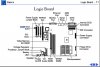Bob, You don't know how much I appreciate your help, but, sorry, the pic you sent causes the browser to crash every time I load it. I'm a real pain in the ass, I know. I'm using my off-line G4 for this and it probably doesn't have what it takes to open the pic. I get it ok, just crashes the browser and asks if I wanna' report a bug. I'm growing weary. I have an open phone line if that would help talking to me. Let me know and I will give you the number or you can give me yours........thanks again......windsail.......
You are using an out of date browser. It may not display this or other websites correctly.
You should upgrade or use an alternative browser.
You should upgrade or use an alternative browser.
OSX Blunder
- Thread starter windsail
- Start date
Nope, had no effect. I'm "bummin" now. I know you know your stuff and are doing your best to help me. All I get is the typical few seconds of "chatter", a green light on the monitor that goes out after a few seconds then nothing. All this because I was gonna' move a few things from the G3 to the G4. Also, I can move the HD back into the G4 and try something there but am "scared sh-tless about crashing the G4, but will follow any instruction you are willing to give.......again thanks.......windsail.........
ElDiabloConCaca
U.S.D.A. Prime
Try this: boot the computer, without holding any keys down, then leave it sitting there for a while... 10 minutes should suffice, but if you're patient, wait longer. Also, beforehand, put the network card and whatever other cards you took out back in...
I have a feeling the computer will time out looking for a Network to boot from, and default to the hard drive again.
I have a feeling the computer will time out looking for a Network to boot from, and default to the hard drive again.
bobw
The Late: SuperMacMod
Do what ElDiablo says and see if it starts after awhile.
If not, change the clock battery just in case, since the monitor lights go off.
If you have another hard drive, regardless of whether it has a system on it, put in it in place of the current drive and try booting off the OS CD by holding the C key down.
Using the Option key doesn't work on your machine.
If not, change the clock battery just in case, since the monitor lights go off.
If you have another hard drive, regardless of whether it has a system on it, put in it in place of the current drive and try booting off the OS CD by holding the C key down.
Using the Option key doesn't work on your machine.
Hey El, Welcome back into the puzzle. Tried your idea, blank, both of you guys know so much more than I and if it's any consolation, I really am learning some things about Macs so that's good........later.......windsail......btw.....send on a gallon of chili.....getting hungry.......windsail.......
HateEternal
Mac Metal Head
Had a PCI G4 come in that did the same kind of thing you are describing. It bonged then the screen switched from standby to on to standby a few times then nothing. I left it unplugged for like a day, plugged it back in because i felt like messing with it again and it booted right up. I restarded puzzled then it didn't boot again. Left it unhooked for a day, worked again, restarted... broken.
Bob, That makes sense to me ok. Just don't know why it would just happen when I did the changes in the system prefs. Just that fast it happened. I do appreciate all your time and patience and if nothing else comes across I will of course arrange to do just what you recommend........many thanks........windsail.........