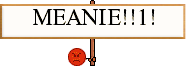Doctor X
Registered

I MUST HAVE A VIRUS!!!11!!!

Good News:
The title is a bit faux panic. I have not one, not two, but three external HD backups. So even if "the worse" is to come, I have all my data backed up.

Bad News:
This could be a simple problem of the Craptacular "Stupor" Drive Mac manufactures from the tears of children. This could be HD starting its descend into

This could be something else.

Computer Details: The Mac is as in my signature--Late 2011 MB Pro 8,1, Intel Core i7 2.8 GHz, 8 GB RAM, TOSHIBA MK7559GSXF 750 GB with 500.5 GB free. Stupor Drive is MatSHIT[Stop that!--Ed.]a UJ-8A8 with current firmware. Only thing not up to date is the OS 10.6.8 because . . . frell Mountain Lion.

Wot Happen?--Since I am not sure if this is at all related I will list the problems which, probably, may be unrelated.
1. Track Pad Weirdness: Twice I have had the wandering zombie cursor--moves randomly "clicking" things. Now this happened once a few months ago which I explained with having moist fingers--no, I was holding cold drink! Stop that! Cleaning seemed to take care of it. I only mention it, because it happened yesterday and, as far as anyone could tell, my fingers were dry. Again, probably unrelated.

2. That [CENSORED--Ed.] Super Drive: I know . . . I know! The interwebs are filled with people bitching about them. I have considered myself lucky the damn thing lasted 15 months. Basically, it was happily reading and writing. Yesterday, I burned a number of DVDs--no problems. Then, it suddenly stopped reading DVDs. Short spins . . . eject.
So I do my research and try the following:
- 1. Cleaning
2. Permission Repair--hey! Some clown swears by it!
Does not work. Now this is weird, it WILL recognize the ativa CD/DVD Lens Cleaner--iTunes even plays it--it has songs to entertain you during the short cleaning. It always recognizes it. It does not recognize any other CD or DVD I have tried.

Alright . . . I decide to try the permission repair by booting from one of my External HDs. This brings us to . . .

3. Kernal Panic:

So, whilst the Permission Repair runs, I decide to putter about with another DVD project using Adobe Premier Pro. Everything is going fine. Permissions Repair. DVD drive still does not work, but I figure I have to boot off of the Internal Drive because . . . because . . . I do not know.
Before this happens--splat! I have not had a Kernal Panic in . . . like . . . forever. When I have had them it has either been Bad RAM--which I will check with memtest--takes a bit to run


Here be the report:
Code:
Fri Jan 11 17:28:28 2013
panic(cpu 0 caller 0xffffff80002d1208): Kernel trap at 0xffffff7f811428bd, type 14=page fault, registers:
CR0: 0x000000008001003b, CR2: 0xffffff80ea90d000, CR3: 0x00000000407be000, CR4: 0x0000000000040660
RAX: 0xffffff80ea90d000, RBX: 0xffffff801895b900, RCX: 0x0000000000000040, RDX: 0xffffff80eaa45000
RSP: 0xffffff80af43ab30, RBP: 0xffffff80af43ab30, RSI: 0xffffff80ea445000, RDI: 0xffffff8091a6d000
R8: 0x0000000000600000, R9: 0xffffff80ea445000, R10: 0x0000000000000001, R11: 0x000007df8551a555
R12: 0x0000000000000003, R13: 0xffffff80919f8000, R14: 0xffffff80919f8128, R15: 0xffffff80af43ae10
RFL: 0x0000000000010287, RIP: 0xffffff7f811428bd, CS: 0x0000000000000008, SS: 0x0000000000000010
Error code: 0x0000000000000000
Backtrace (CPU 0), Frame : Return Address
0xffffff80af43a7d0 : 0xffffff8000204d15
0xffffff80af43a8d0 : 0xffffff80002d1208
0xffffff80af43aa20 : 0xffffff80002e3f4a
0xffffff80af43aa30 : 0xffffff7f811428bd
0xffffff80af43ab30 : 0xffffff7f81152541
0xffffff80af43aba0 : 0xffffff8000552838
0xffffff80af43abe0 : 0xffffff800055307b
0xffffff80af43ac60 : 0xffffff80005537e6
0xffffff80af43adb0 : 0xffffff80002ba1c4
0xffffff80af43be50 : 0xffffff8000205536
0xffffff80af43be80 : 0xffffff80002029eb
0xffffff80af43bef0 : 0xffffff8000274176
0xffffff80af43bf60 : 0xffffff80002c3095
0xffffff80af43bfa0 : 0xffffff80002e4894
Kernel Extensions in backtrace (with dependencies):
com.apple.driver.AppleIntelHDGraphics(6.4.2)@0xffffff7f8113a000->0xffffff7f8120ffff
dependency: com.apple.iokit.IOPCIFamily(2.6.8)@0xffffff7f80804000
dependency: com.apple.iokit.IONDRVSupport(2.2.1)@0xffffff7f80cb0000
dependency: com.apple.iokit.IOGraphicsFamily(2.2.1)@0xffffff7f80c36000
BSD process name corresponding to current thread: WindowServer
Mac OS version:
10K549
Kernel version:
Darwin Kernel Version 10.8.0: Tue Jun 7 16:32:41 PDT 2011; root:xnu-1504.15.3~1/RELEASE_X86_64
System model name: MacBookPro8,1 (Mac-94245B3640C91C81)
System uptime in nanoseconds: 8656678933523
unloaded kexts:
com.apple.driver.AppleUSBUHCI 4.2.5 (addr 0xffffff7f80919000, size 0x65536) - last unloaded 434770398286
loaded kexts:
com.bresink.driver.BRESINKx86Monitoring 8.0
com.sophos.kext.sav 8.0.4
com.vara.driver.VaraAudio 1.0.3
net.telestream.driver.TelestreamAudio 1.0.5
com.Cycling74.driver.Soundflower 1.5.1
com.rogueamoeba.InstantOnCore 6.0.1
com.AmbrosiaSW.AudioSupport 4.0
at.obdev.nke.LittleSnitch 3894
com.rogueamoeba.InstantOn 6.0.1
com.apple.filesystems.cddafs 2.4.3 - last loaded 2211534963540
com.apple.driver.AppleHWSensor 1.9.3d0
com.apple.filesystems.autofs 2.1.0
com.apple.driver.AGPM 100.12.31
com.apple.driver.AudioAUUC 1.57
com.apple.driver.AppleUpstreamUserClient 3.5.7
com.apple.Dont_Steal_Mac_OS_X 7.0.0
com.apple.driver.AppleMikeyHIDDriver 1.2.0
com.apple.driver.AppleMCCSControl 1.0.26
com.apple.driver.AudioIPCDriver 1.1.6
com.apple.driver.AppleMikeyDriver 2.0.8f3
com.apple.driver.AppleIntelHDGraphics 6.4.2
com.apple.driver.AppleHDA 2.0.8f3
com.apple.driver.SMCMotionSensor 3.0.1d2
com.apple.iokit.AppleBCM5701Ethernet 3.0.8b2
com.apple.driver.AirPort.Brcm4331 433.11.5
com.apple.driver.ACPI_SMC_PlatformPlugin 4.7.0a1
com.apple.driver.AppleLPC 1.5.1
com.apple.driver.AppleBacklight 170.0.48
com.apple.kext.AppleSMCLMU 1.5.2d10
com.apple.driver.AppleIntelSNBGraphicsFB 6.4.2
com.apple.driver.AppleUSBTCButtons 201.6
com.apple.driver.AppleUSBTCKeyboard 201.6
com.apple.driver.Oxford_Semi 2.6.1
com.apple.driver.AppleIRController 303.8
com.apple.iokit.SCSITaskUserClient 2.6.9
com.apple.BootCache 31.1
com.apple.AppleFSCompression.AppleFSCompressionTypeZlib 1.0.0d1
com.apple.iokit.IOAHCIBlockStorage 1.6.6
com.apple.driver.AppleFWOHCI 4.7.7
com.apple.driver.AppleUSBHub 4.2.5
com.apple.driver.AppleSDXC 1.0.4
com.apple.driver.AppleEFINVRAM 1.4.0
com.apple.driver.AppleUSBEHCI 4.2.6
com.apple.driver.AppleSmartBatteryManager 160.0.0
com.apple.driver.AppleAHCIPort 2.2.0
com.apple.driver.AppleRTC 1.3.1
com.apple.driver.AppleACPIButtons 1.3.6
com.apple.driver.AppleHPET 1.5
com.apple.driver.AppleSMBIOS 1.7
com.apple.driver.AppleACPIEC 1.3.6
com.apple.driver.AppleAPIC 1.4
com.apple.driver.AppleIntelCPUPowerManagementClient 142.6.0
com.apple.security.sandbox 1
com.apple.security.quarantine 0
com.apple.nke.applicationfirewall 2.1.14
com.apple.driver.AppleIntelCPUPowerManagement 142.6.0
com.apple.driver.AppleProfileReadCounterAction 17
com.apple.driver.AppleProfileTimestampAction 10
com.apple.driver.AppleProfileThreadInfoAction 14
com.apple.driver.AppleProfileRegisterStateAction 10
com.apple.driver.AppleProfileKEventAction 10
com.apple.driver.AppleProfileCallstackAction 20
com.apple.iokit.IOSurface 74.2
com.apple.iokit.IOBluetoothSerialManager 2.4.5f3
com.apple.iokit.IOSerialFamily 10.0.3
com.apple.driver.DspFuncLib 2.0.8f3
com.apple.iokit.IOAudioFamily 1.8.3fc2
com.apple.kext.OSvKernDSPLib 1.3
com.apple.driver.AppleSMBusController 1.0.10d0
com.apple.iokit.IOFireWireIP 2.0.4
com.apple.iokit.AppleProfileFamily 41
com.apple.driver.AppleHDAController 2.0.8f3
com.apple.iokit.IOHDAFamily 2.0.8f3
com.apple.driver.ApplePolicyControl 3.0.17
com.apple.driver.AppleGraphicsControl 3.0.17
com.apple.iokit.IO80211Family 320.1
com.apple.iokit.IONetworkingFamily 1.10
com.apple.driver.IOPlatformPluginFamily 4.7.0a1
com.apple.driver.AppleSMBusPCI 1.0.10d0
com.apple.driver.AppleBacklightExpert 1.0.2
com.apple.iokit.IONDRVSupport 2.2.1
com.apple.driver.AppleSMC 3.1.0d5
com.apple.iokit.IOGraphicsFamily 2.2.1
com.apple.driver.AppleThunderboltDPInAdapter 1.5.9
com.apple.driver.AppleThunderboltDPAdapterFamily 1.5.9
com.apple.driver.AppleThunderboltPCIDownAdapter 1.2.1
com.apple.driver.BroadcomUSBBluetoothHCIController 2.4.5f3
com.apple.driver.AppleUSBBluetoothHCIController 2.4.5f3
com.apple.iokit.IOBluetoothFamily 2.4.5f3
com.apple.driver.AppleUSBMultitouch 207.7
com.apple.iokit.IOSCSIBlockCommandsDevice 2.6.9
com.apple.iokit.IOFireWireSerialBusProtocolTransport 2.1.0
com.apple.iokit.IOFireWireSBP2 4.0.6
com.apple.iokit.IOUSBHIDDriver 4.2.5
com.apple.iokit.IOSCSIMultimediaCommandsDevice 2.6.9
com.apple.iokit.IOBDStorageFamily 1.6
com.apple.iokit.IODVDStorageFamily 1.6
com.apple.iokit.IOCDStorageFamily 1.6.1
com.apple.driver.XsanFilter 402.1
com.apple.driver.AppleUSBMergeNub 4.2.5
com.apple.driver.AppleUSBComposite 3.9.0
com.apple.iokit.IOAHCISerialATAPI 1.2.6
com.apple.iokit.IOSCSIArchitectureModelFamily 2.6.9
com.apple.iokit.IOFireWireFamily 4.2.7
com.apple.driver.AppleThunderboltNHI 1.3.2
com.apple.iokit.IOThunderboltFamily 1.7.4
com.apple.iokit.IOUSBUserClient 4.2.4
com.apple.iokit.IOAHCIFamily 2.0.7
com.apple.driver.AppleEFIRuntime 1.4.0
com.apple.iokit.IOHIDFamily 1.6.6
com.apple.iokit.IOUSBFamily 4.2.6
com.apple.iokit.IOSMBusFamily 1.1
com.apple.security.TMSafetyNet 6
com.apple.kext.AppleMatch 1.0.0d1
com.apple.driver.DiskImages 289
com.apple.iokit.IOStorageFamily 1.6.3
com.apple.driver.AppleACPIPlatform 1.3.6
com.apple.iokit.IOPCIFamily 2.6.8
com.apple.iokit.IOACPIFamily 1.3.0I reboot--to find even what I had saved was not fully saved--

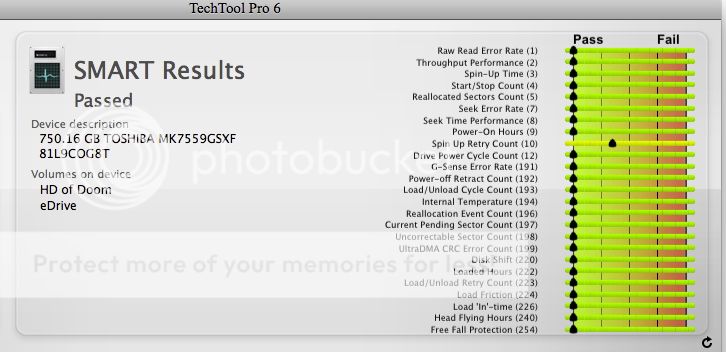
Now I will ask TT people if that parameter means anything--as in "YOUR HD IS DYING NOW"--or if it is "one of those things." I will check for Bad Blocks but that takes times.
So In Conclusion:
1. Frelled Stupor Drive?
2. Potentially Dying HD?
3. SOMETHING HORRIBLE THAT WILL COST $$$$$?
4. Sapped and Impurified Precious Bodily Fluids?
Thanks!
--J.D.
Last edited: