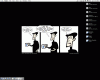You are using an out of date browser. It may not display this or other websites correctly.
You should upgrade or use an alternative browser.
You should upgrade or use an alternative browser.
Post your desktop !
- Thread starter toast
- Start date
We don't like Ads much either, but they do help cover the costs of running the site. Please consider turning off your ad blocker. Thank you.
toast said:I've just installed Panther, which was an occasion for me to improve my desktop's appearance. Here it is ! Feel free to post your Panther (or simply OSX) desktop !
Nothing special here, just a simple and clean desktop. Wallpaper from nationalgeographic.com, most Apple apps in dock with Photoshop Elements, Macromedia Contribute and Send to Palm Handheld app. With Custom icons from xicons.com
Attachments
gwynarion
I stole the Sun
Here's my latest one from work, after installing Panther.
http://www.halley-peabody.com/ljgwynn/20031028_a_work.jpg
http://www.halley-peabody.com/ljgwynn/20031028_b_work.jpg
(URL provided because the file size is too big to attach here...)
The background is something I created utilizing a piece of 3D art I found on the web. The icons are mostly from the Snow.E 2 set from http://www.rad-e8.com/ with a few others being from other sets. The items in the dock are (from left to right):
Finder | System Preferences | DragThing | Extensis Suitcase | Safari | Entourage | Mail | BBEdit | Xjournal | Terminal | Photoshop | Pixadex | ~/ | Utilities | Sites | Trash
The tabs on the right side of the screen are DragThing.
http://www.halley-peabody.com/ljgwynn/20031028_a_work.jpg
http://www.halley-peabody.com/ljgwynn/20031028_b_work.jpg
(URL provided because the file size is too big to attach here...)
The background is something I created utilizing a piece of 3D art I found on the web. The icons are mostly from the Snow.E 2 set from http://www.rad-e8.com/ with a few others being from other sets. The items in the dock are (from left to right):
Finder | System Preferences | DragThing | Extensis Suitcase | Safari | Entourage | Mail | BBEdit | Xjournal | Terminal | Photoshop | Pixadex | ~/ | Utilities | Sites | Trash
The tabs on the right side of the screen are DragThing.
cockneygeezer
Registered
Ok Guys,
Only received my Panther yesterday, so here is a screenshot. I hate the brush metal finder, so I got rid of it with an application called "Whiteout". Can be found on VersionTracker.
The Desktop picture is a piece of art from the website: www.designchapel.com
Applications in the dock are too many to mention, but they are all the graphic/video apps on the market.
The search menu extra at the top is called iSeek, again from VersionTracker.
Waiting for WinXP theme update from Max
Only received my Panther yesterday, so here is a screenshot. I hate the brush metal finder, so I got rid of it with an application called "Whiteout". Can be found on VersionTracker.
The Desktop picture is a piece of art from the website: www.designchapel.com
Applications in the dock are too many to mention, but they are all the graphic/video apps on the market.
The search menu extra at the top is called iSeek, again from VersionTracker.
Waiting for WinXP theme update from Max
Attachments
Total Konfuzion
Registered
ocelot
Registered
Here's mine - I can't get the file to post??? Anywho, it's the die of the PPC 970 - available, along with lots of other interesting shots (some of which include apples, literally), from IBM's website here:
http://www-3.ibm.com/chips/photolibrary/photo10.nsf/WebViewNumber/38645A2090C81CC887256D4E0068034B
and here:
http://www-3.ibm.com/chips/photolibrary/photo10.nsf/WebViewNumber?OpenView&Start=1&Count=5&Press
and here:
http://www-3.ibm.com/chips/photolibrary/photo10.nsf/home?ReadForm
http://www-3.ibm.com/chips/photolibrary/photo10.nsf/WebViewNumber/38645A2090C81CC887256D4E0068034B
and here:
http://www-3.ibm.com/chips/photolibrary/photo10.nsf/WebViewNumber?OpenView&Start=1&Count=5&Press
and here:
http://www-3.ibm.com/chips/photolibrary/photo10.nsf/home?ReadForm
If you 'Get Info' on any app/doc/ ANYTHING, u can actually select the icon in the 'Get Info' window. From there, u simply copy an icon from a 'Get Info' Window into the target 'Get Info' window. It's really nice and simple. This works for most apps... Some system-wide icons like Finder and trash i think require 'Candybar' or something alike to that!
Ifrit
Registered
Nothing much has changed on my desktop with self made wallp... errr... background image. On the right are some projects I am currently working on (various image files), my ipod showing its modified icon is currently mounted. On the button right I put some folders in dock wich contain various aliases to my 'not so needed applications'. So if I ctrl+click on one of these a menu with these aliases pops up.
Otherwise you see the the apps in the dock I use mostly:
Start button for Virtual PC which is handy (I still need WinXP for maintenance work on other computer)
Apples X11 prog for The Gimp, Word, Exel, Powerpoint, Safari, Mail (I manage all my contacts on my trusty white G3 700MHz ibook), Keynote (with another icon I didn't like the pedestal), photoshop, corel photopaint, preview, itunes, quicktime pro.

Otherwise you see the the apps in the dock I use mostly:
Start button for Virtual PC which is handy (I still need WinXP for maintenance work on other computer)
Apples X11 prog for The Gimp, Word, Exel, Powerpoint, Safari, Mail (I manage all my contacts on my trusty white G3 700MHz ibook), Keynote (with another icon I didn't like the pedestal), photoshop, corel photopaint, preview, itunes, quicktime pro.