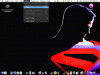You are using an out of date browser. It may not display this or other websites correctly.
You should upgrade or use an alternative browser.
You should upgrade or use an alternative browser.
Post your desktop!
- Thread starter joeth
- Start date
Randman
HA! HA! HA!
Thanks,
http://www.alexrossart.com/wallpapers.html
The one I'm using isn't there, but I did find it at one of the links. Can't remember the specific one off-hand.
http://www.alexrossart.com/wallpapers.html
The one I'm using isn't there, but I did find it at one of the links. Can't remember the specific one off-hand.
Randman
HA! HA! HA!
His one of the classic JLA (winter Wonder Woman in the bottom left corner with the Atom on her shoulder is my all-time fave but I didn't think it went as well with the new theme.
Oh, also check Macdesktops.com. Some Ross mods there as well. That's where I found the Kingdom Come Supes.
Oh, also check Macdesktops.com. Some Ross mods there as well. That's where I found the Kingdom Come Supes.
MacMuppet
Registered
Good stuff Randman - yes I'd forgotten about Macdesktop.com.
Can't upload images at the mo (at work) but currently going through a 'neon' phase - try looking through Google for large images is of 'Ginza' and 'Akihbara' - electric city in Tokyo - got some huge muticoloured spreads from that....
Can't upload images at the mo (at work) but currently going through a 'neon' phase - try looking through Google for large images is of 'Ginza' and 'Akihbara' - electric city in Tokyo - got some huge muticoloured spreads from that....
Randman said:His one of the classic JLA (winter Wonder Woman in the bottom left corner with the Atom on her shoulder is my all-time fave but I didn't think it went as well with the new theme.
Oh, also check Macdesktops.com. Some Ross mods there as well. That's where I found the Kingdom Come Supes.
I whipped up a quick icon for ya.
http://homepage.mac.com/anim8me2/FileSharing91.html
It will be revised later, it is pretty much dreck... but figured it went with your desktop.
mr. k
Registered
here is mine - I love my mac!
http://kao.sytes.net/desktop-expose.png
it's hosted on my machine so don't hack me or anything and I might shut this off sometime.
http://kao.sytes.net/desktop-expose.png
it's hosted on my machine so don't hack me or anything and I might shut this off sometime.
Ricky
Registered
It's a horizontal version of this Widget, which I've not released yet. Its siblings are here and here. ::angel::Randman said:What's the battery bar at the bottom left?