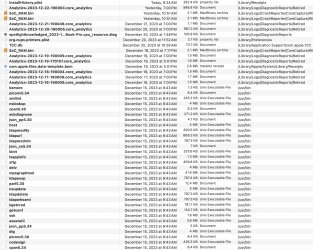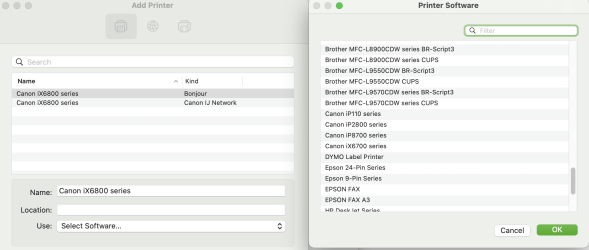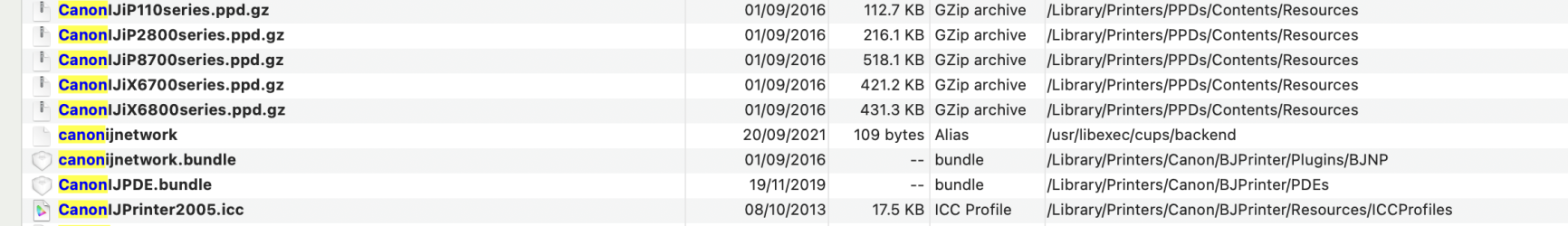ChangeAgent
Registered
I am not sure as to when this happened but as of yesterday, I am not able to print properly. To make sure it is not one Mac, I tested it on two other Macs and here I have the same problem.
I also have the same problem on two different printers, a laser Brother, and a Canon ix6850 A3 bubblejet printer.
I have tested on OS 13.6.3 (I am still using this as I have software that does not work properly under 14)>. And I have a partition on my SSD that has OS14 on it (for testing) and here too I have the same problem.
I give you an example of the problem. I have a jpeg in colour. I want to print it on photo paper in fine print in greyscale. Whatever I try whatever settings I set, it prints it in normal resolution in colour.
Now I see at both sites of the printers that there is no software for these models beyond OS10.x. I therefore suspect these are built in drivers in the Mac OS software. Correct?
What I did so far. Safe boot. Delete all printers and instal again with the printers switched off. Delete all printers and instal again with the printers switched on. Tested and replicated the problem on OS13 and OS14. Reboot computer. Reboot printers. Search on the internet but found no tips that solved it.
So, any tips out there as to how to get this back to normal.
Thanks
I also have the same problem on two different printers, a laser Brother, and a Canon ix6850 A3 bubblejet printer.
I have tested on OS 13.6.3 (I am still using this as I have software that does not work properly under 14)>. And I have a partition on my SSD that has OS14 on it (for testing) and here too I have the same problem.
I give you an example of the problem. I have a jpeg in colour. I want to print it on photo paper in fine print in greyscale. Whatever I try whatever settings I set, it prints it in normal resolution in colour.
Now I see at both sites of the printers that there is no software for these models beyond OS10.x. I therefore suspect these are built in drivers in the Mac OS software. Correct?
What I did so far. Safe boot. Delete all printers and instal again with the printers switched off. Delete all printers and instal again with the printers switched on. Tested and replicated the problem on OS13 and OS14. Reboot computer. Reboot printers. Search on the internet but found no tips that solved it.
So, any tips out there as to how to get this back to normal.
Thanks