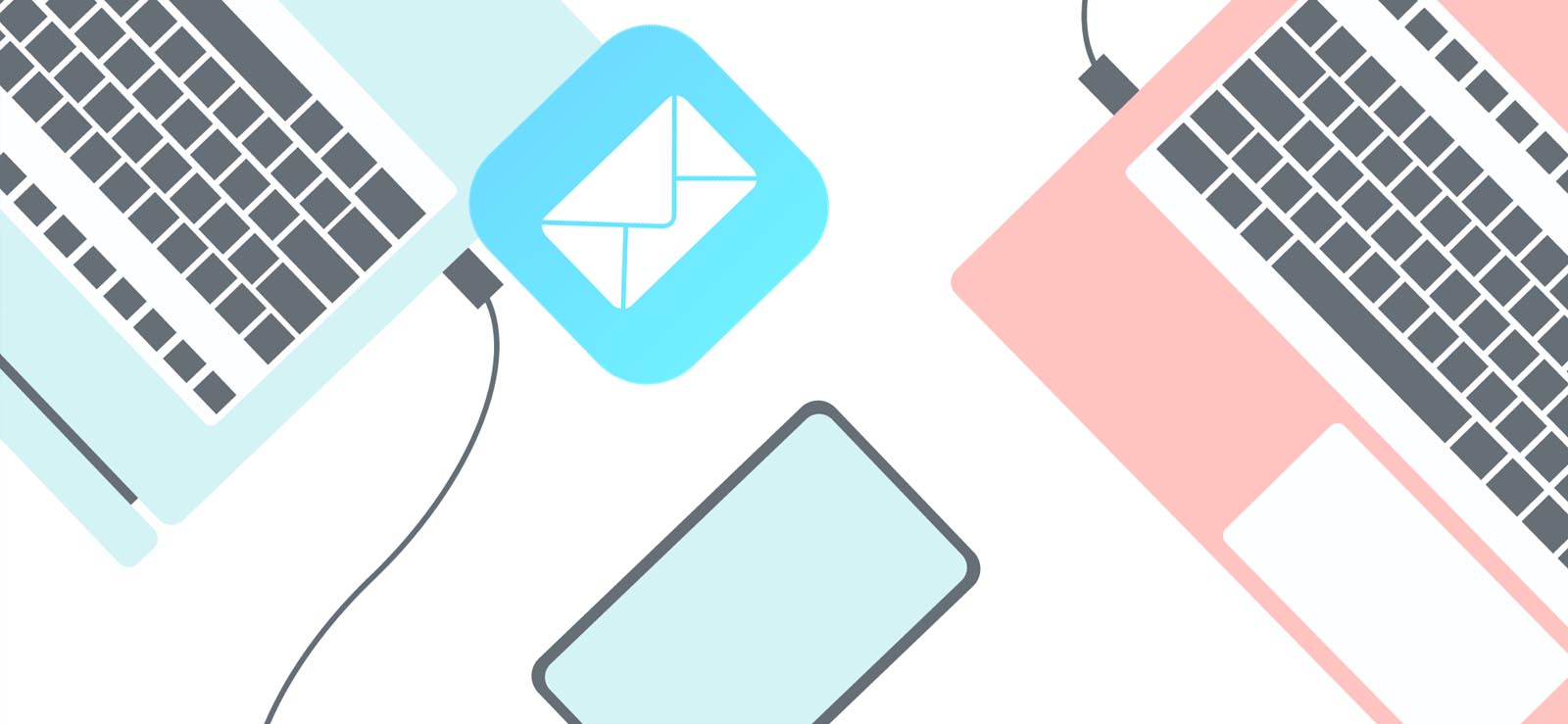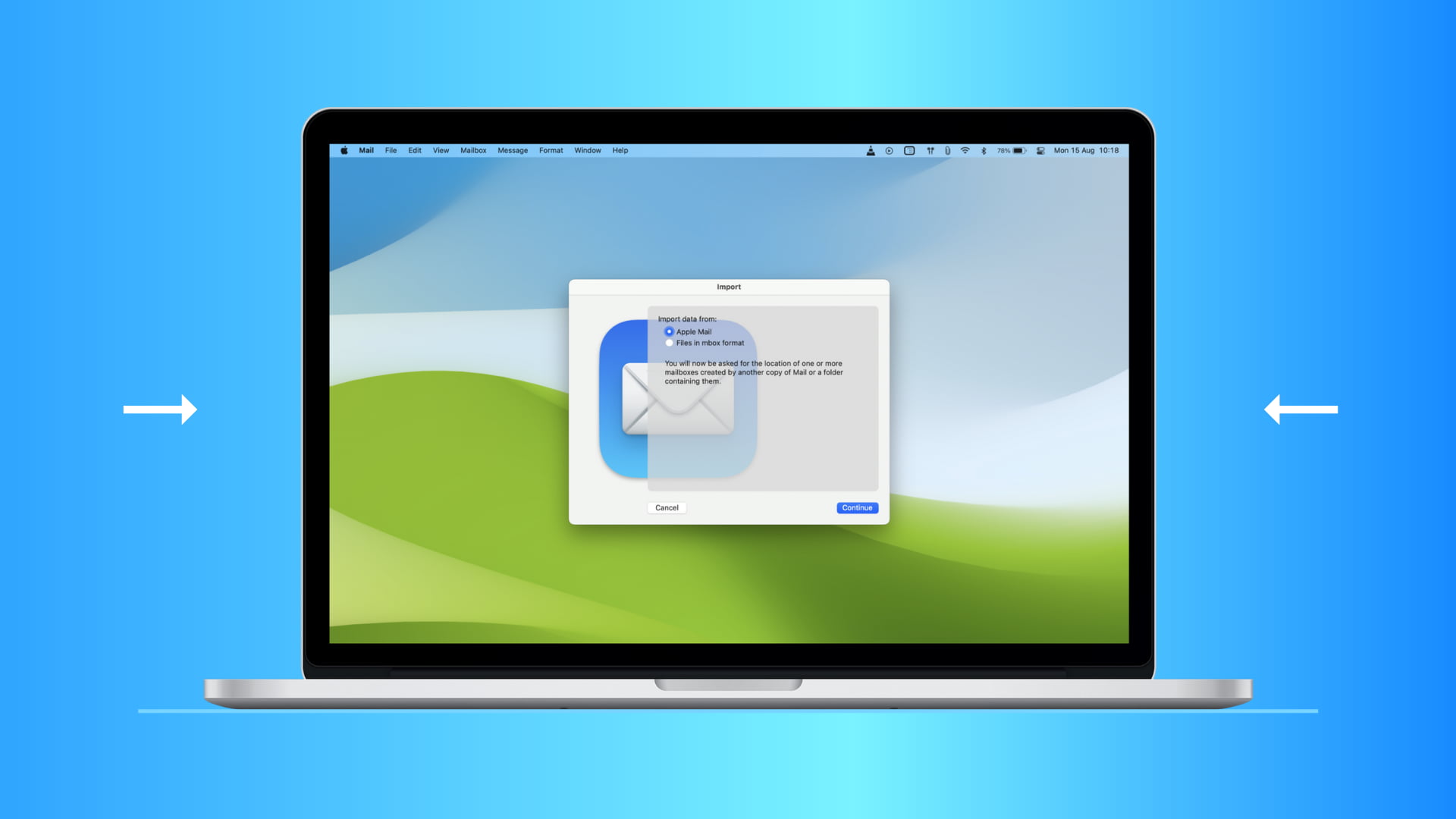vincentpace
Registered
I needed to temporarily remove some email messages from Mail.app and so I went to Mail.app's file menu, chose Save As..., saved as rich text format (resulting in an RTFD file), and deleted those emails from Mail.app.
When I was ready to put those emails back into Mail.app, I discovered that while Mail.app readily exports to RTF, there appears to be no way to reimport them.
Is there some way to do this? I scanned the net and was unable to find anything. <a href="http://www.macosx.com/forums/showthread.php?t=41876">Another post on this website</a> dealt with the same issue, but there was no response there.
I was looking around for some way to convert the RTFD file into anything I can use... MBOX, raw format, etc., but was unable to come up with anything useful.
Please let me know if you know of any way to return these wayward messages back to Mail.app where they belong.
When I was ready to put those emails back into Mail.app, I discovered that while Mail.app readily exports to RTF, there appears to be no way to reimport them.
Is there some way to do this? I scanned the net and was unable to find anything. <a href="http://www.macosx.com/forums/showthread.php?t=41876">Another post on this website</a> dealt with the same issue, but there was no response there.
I was looking around for some way to convert the RTFD file into anything I can use... MBOX, raw format, etc., but was unable to come up with anything useful.
Please let me know if you know of any way to return these wayward messages back to Mail.app where they belong.