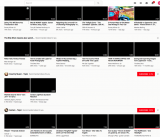Hello,
Safari (ver. 12.1, Mac OS 10.13.6, Pro Mac early 2009) began displaying the Youtube homepage with most of the video windows blacked out. If I'm logged in it displays more than if I'm not logged in. Other than that youtube works fine. If I click a video it goes to the video fine. The right pane showing other videos display the other video windows fine.
Thanks
Safari (ver. 12.1, Mac OS 10.13.6, Pro Mac early 2009) began displaying the Youtube homepage with most of the video windows blacked out. If I'm logged in it displays more than if I'm not logged in. Other than that youtube works fine. If I click a video it goes to the video fine. The right pane showing other videos display the other video windows fine.
Thanks