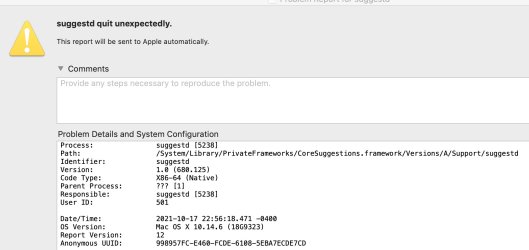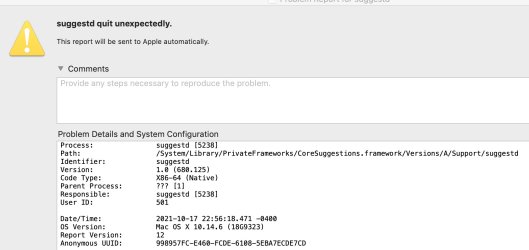Thanks for your post. I have experienced something similar recently.
I have a MacPro and a Macbook Pro and my wife has a Macbook Pro, all running Mojave (10.14.6). My wife and I each have several calendars within the Calendar program (work, home, meetings, etc.) and we publish/subscribe to each other's calendars so we can see each other's events. Calendar works as expected on all computers and we have been running them for years without any issues. Until a few weeks ago, we had iPhone 8 and 8 Plus phones, respectively, and the calendars were properly synced on there, as well.
However, two weeks ago, we each upgraded to iPhone 13 Pro and Pro Max, respectively. We used Quick Start to copy data from our old phones to our new phones, which seemed to work OK. Then, we disabled our old phones. However, at this time, we both started to notice the "suggestd quit unexpectedly" error appearing on all of our computers, sometimes as frequently as every 15 seconds, with no clear way to stop this intrusive alert. We tried rebuilding Spotlight as noted in some articles and deleting the ~/Library/Suggestions folder as suggested in other articles. Neither had any effect.
I note that I don't see this error too much (if at all) unless and until I open Calendar, so I suspect this program is central to the issue. Because our calendars are shared/synced via iCloud, I signed out of iCloud on my MBP, and then signed back in (this took a while to resync due to all of the content I had, such as photos). Afterward, I did NOT receive this error anymore for about two weeks, but it just started to recur, unfortunately.
I haven't yet tried to unshare and reshare our calendars, but maybe that will help. We also ordered new MBPs when they were recently announced, and they will obviously have the current macOS on them (presumably Monterey), and maybe that will help, too.
Anyway, I have not found any permanent solutions to this issue, but it seems that our issues are similar. Perhaps this will trigger some potential solutions by others reading this thread.
Thanks.