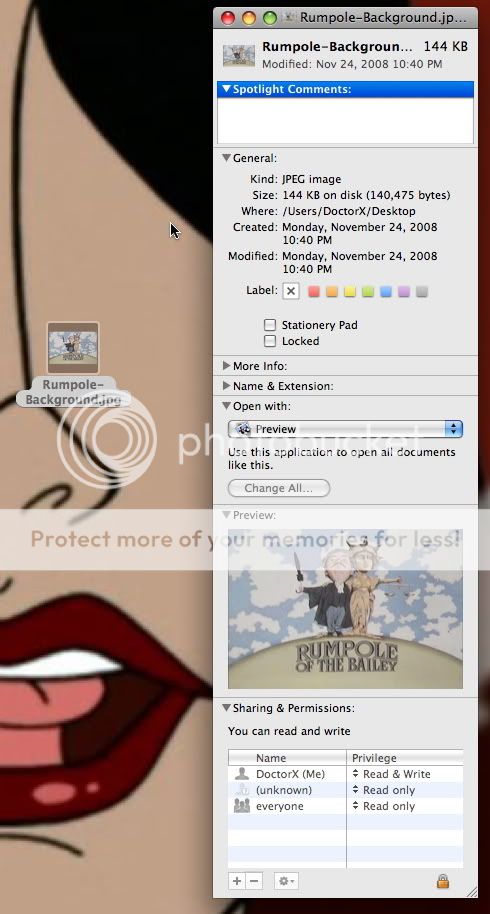A few months ago I purchased a MacBook Air and I have 2 problems:
1. I cant empty or secure empty my trash. The stuff just stays there.
2. When downloading Mac OS X update I keep getting this message - The update Mac OS X Update cant be saved - Connection reset by peer. I made sure that my internet connection is working and that the power adapter was on.
1. I cant empty or secure empty my trash. The stuff just stays there.
2. When downloading Mac OS X update I keep getting this message - The update Mac OS X Update cant be saved - Connection reset by peer. I made sure that my internet connection is working and that the power adapter was on.