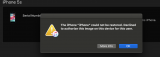Because of our slow and capped internet connection I had my son download a couple ipsw from ipsw.me files onto a flash drive and then sent to me. The two ipsw files were for an iPhone 8 (to update) and iPhone 5s (to restore because we forgot the passcode). At the time he downloaded them they were the latest ipsw files for each phone. After he sent them a couple new updates to each phone surfaced. First, I tried to restore the 5s (passcode was lost), then an update but I kept getting a popup error. I tried doing this on a Mac mini OSX 10.13.6 iTunes 12.8.2.3 and a MBP OSX 10.14.6 iTunes 12.9.5.5. The attached screenshots show the error. Is this because the ipsw files aren't the latest ones?