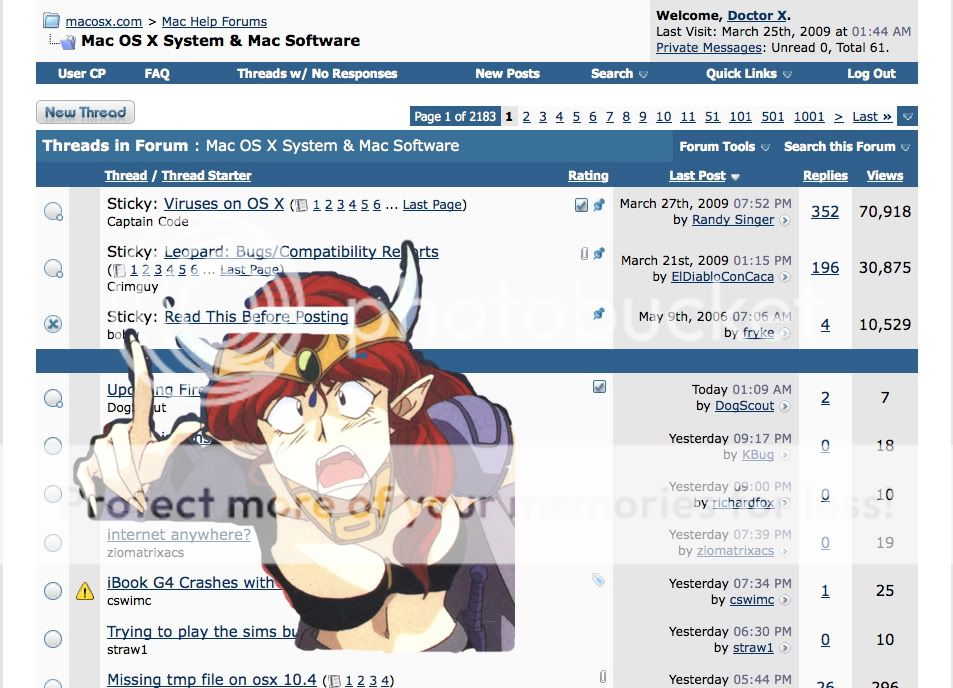If you randomly change the volume name, you do run the risk of software losing access to pref files and locations, because the file path has changed.
This is certainly not likely -- applications do not access the hard drive by name. If they did, downloadable programs in disk image format that include a link to the Applications folder (you've seen them: Adium is a good example -- it includes the Adium application and a link to the /Applications folder on the disk image itself) wouldn't work at all, because how could the developers know the name of your hard drive?
Not to mention the havoc that would wreak when cloning your boot drive to a differently-named drive!
By opening the Terminal and visiting /Volumes, one can plainly see that the root of your boot drive is mounted as "/", and there exists a link with your hard drive's name to that same directory. Applications use the root directory path(e.g, "/") to access your files and Preferences folder and what-not -- the path with the name of your hard drive is there for convenience, mostly, used by some programs like the Finder for display purposes and non-essential purposes only.
You can freely change the name of your hard drive as much or as little as you want, to whatever you want, without worry. Everything will work just fine.
You can even change the name of your hard drive while programs are running -- try it: open iTunes, play a song, and in the middle of the song, change your hard drive name... the song keeps playing.
UNIX (the underlying operating system of Mac OS X) does not use hard drive "names" to access the data on the drive(s). It uses cryptic "device" names like "sda" and "sdb" and such which you have little-to-no control over and are determined during boot time by the operating system, hardware and BIOS (or Open Firmware or EFI in later Macs).
Of course, if you're a developer and write code with absolute paths (a very horrible way to code), then this could affect you... but you'd have to, a) be a programmer, and b) be a really horrible programmer.
Feel free to change away.