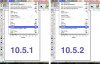I, for one, am satisfied with the number and level of interface adjustments Apple lets us have. Apple is poised in a position where they're gaining marketshare very rapidly, and a lot of those users are either new to Apple or new to computers in general. Vast amounts of options, for someone who doesn't know too much about computers, could scare them off -- how are they to know that the option to change their DNS servers could potentially render their internet connection kaput, versus a simple option like menu transparency that doesn't affect the underpinnings of the computer at all? The less options there are, the more rapidly people become familiarized with the operating system. It's like trying to remember a series of numbers. 1, 7, 9 = easy. 1, 6, 5.4, 1001, 546, pi, 7 4/9 = hard.
Try throwing a windowing system like KDE at a new computer user, and see exactly how much they WANT to use that computer. Even GNOME's window manager has some strange options placed in strange places. I, for one, am extremely pleased with Apple's stance of only including the options that are really relevant to making the computing experience enjoyful.
You can always tweak the interface, if you're a power-user, via the command line, or via 3rd-party software... for example, for control over the shape/alpha/positioning of the menubar, try this:
http://homepage.mac.com/mdsw/md softworks.html
I do realize that people are extremely picky and particular about how they want their desktops and GUIs to look. But I take the stance that these tweaks and modifications should remain out-of-the-way and should not be included in the appearance System Preference pane, simply because too many options would scare off too many people.
Besides, really and honestly, does the menubar translucency or opacity REALLY make you work any faster or slower? Back in Tiger and Panther, did the fact that you couldn't adjust the grid spacing on the desktop make it a deal-beaker for trying to get any work done? Are people so inflexible that the switch from folder-style menus to Stacks in the dock made it extremely difficult to adjust? I can't shake this image in my head of someone coming home from work and parking their car rear-first in the driveway... then waking up the next morning to find their car facing the opposite direction in the driveway, and them standing there... scratching their head... not knowing what to do next... being so perplexed by and affixed on a simple change that they're unable to proceed with simply getting in the car, BACKING out, and heading off to work.
Apple didn't design their interface for you... nor you... nor you either. They designed it, as did Microsoft, as did the GNOME team, as did the KDE team, for the majority of users they thought would be using the system. If we all got our wishes and saw our feature-requests and interface-tweaks implemented, Mac OS X would be one, big, steamy pile of you-know-what. I know we all think that what we each individually want is the one, big, important feature that Apple's just missing out on and refuses to implement, but it's simply not true. You can work around it, or without it, and it doesn't affect your productivity as much as a lot of people like to think it does.