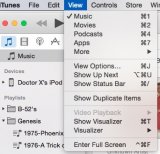You are using an out of date browser. It may not display this or other websites correctly.
You should upgrade or use an alternative browser.
You should upgrade or use an alternative browser.
Make Itunes 12 Look Like Itunes 11
- Thread starter nealt
- Start date
Satcomer
In Geostationary Orbit
If you go the the upper left corner, make sure you are set on "Music". The go up above to the "View" command, click on it , when it opens click on "Column View" and iTunes will revert back to the older familiar look. Out in the Music window in the upper center there are a few buttons for the window's view and if you change it to "Songs" you can go back and sort the various columns again. This is the closet way I have heard about yet.
ElDiabloConCaca
U.S.D.A. Prime
Why is the toolbar trunked?
Looks like you've potentially got quite the ensemble of interface-mucking applications loaded (colored Apple logo, menubar icons a-plenty, etc.) -- could one of those be the culprit? Do you have any installed that enhance window controls or functionality (like the old MenuShade) or anything?