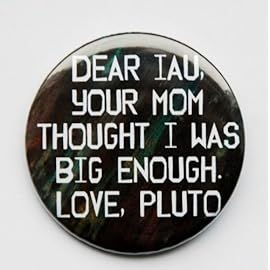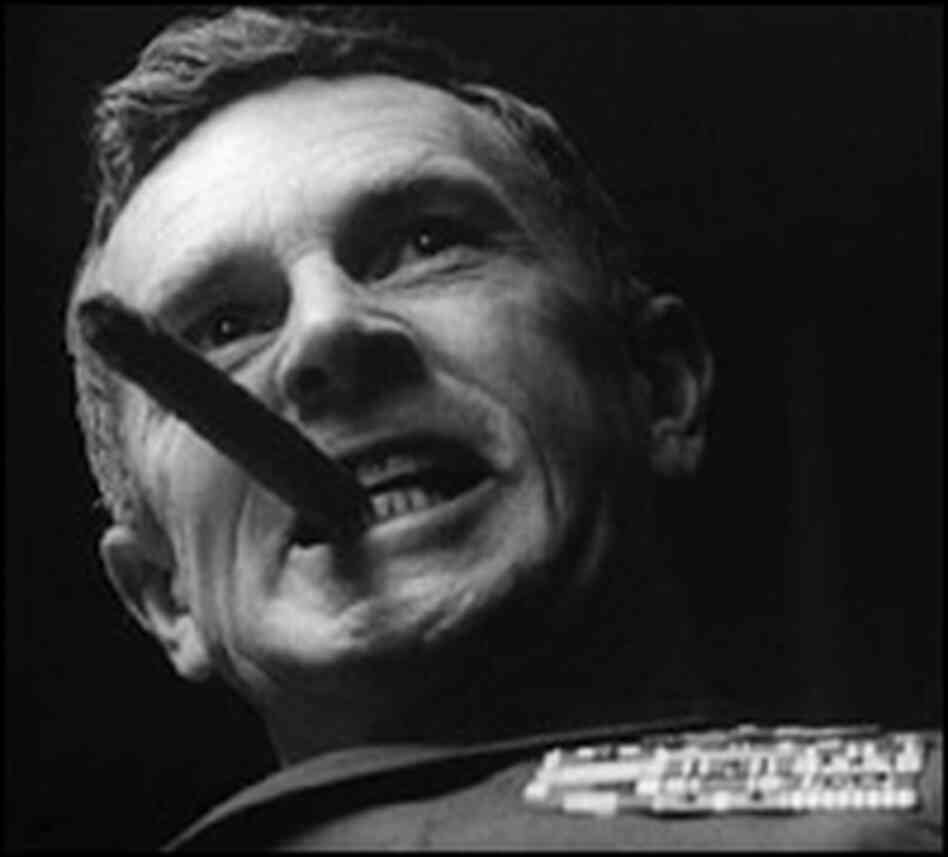.....If you are actually commenting about deleting "tags", which are for identifying specific files or folders in Mavericks, then that's a lot of this thread, isn't it? And, the consensus is that's one of the issues - the system doesn't allow tags to be removed as easily as they are applied, and most folks think that will be fixed in a coming update - maybe in 10.9.2. But, there's no assurance about that, and it's relevant that if YOU think that deleting tags is something that Apple needs to fix, then you should report that as a bug, like other folks do. Perhaps it will be fixed sooner, rather than later.