Satcomer
In Geostationary Orbit
Another scam is rearing it's ugly head and you can read about it in the article ChronoPay Fueling Mac Scareware Scams. As Mac users we need to start be suspicious of things like this scam.
I also accept this that OS X is very strong as far as Virus attack is considered
I know is the a thread about this already but I am wondering if anyone can suggest a good (and preferably free) software application for my Mac (I am using an older MacBook with OS 10.4.8) and have a virus on my machine. I did not think that Macs were prone to such things but I am anxious to resolve the matter as the virus is emailing everyone on my contact list and spamming them...Thanks in advance!!
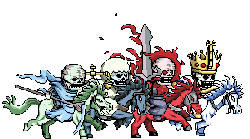
Flashback is a family of Mac OS malware that appeared in September 2011. Older Flashback versions relied on social engineering tricks to infect computers, but the latest variants are distributed via Java exploits that don't require user interaction.
On Tuesday, Apple released a Java update in order to address a critical vulnerability that's being exploited to infect Mac computers with the Flashback Trojan horse.
However, a large number of users have already been affected by those attacks, Doctor Web said in a report issued on Wednesday. The company's researchers have managed to hijack a part of the Flashback botnet through a method known in the security community as sinkholing, and counted unique identifiers belonging to more than 550,000 Mac OS X systems infected with the Trojan horse.
Linkypoo


Launch Terminal (found in /Applications/Utilities/) and enter the following commands:
defaults read /Applications/Safari.app/Contents/Info LSEnvironment
If you see a message like “The domain/default pair of (/Applications/Safari.app/Contents/Info, LSEnvironment) does not exist” proceed to the next defaults write command:
defaults read ~/.MacOSX/environment DYLD_INSERT_LIBRARIES
If you see a message similar to “The domain/default pair of (/Users/joe/.MacOSX/environment, DYLD_INSERT_LIBRARIES) does not exist” then the Mac is NOT infected.
