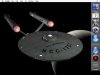You are using an out of date browser. It may not display this or other websites correctly.
You should upgrade or use an alternative browser.
You should upgrade or use an alternative browser.
Show Your Dock
- Thread starter satanicpoptart
- Start date
genghiscohen
Membrum virile
That's OroborOSX, an Aqua-ish window manager for XDarwin. The monitors are ThermoInDock on the left, Cycles (a 3rd-party CPU monitor), and Memory Monitor.
googolplex
jeff.hume.ca
OroborOSX is great. Best window manager for os x. I love how you can do os x stuff like minimize the windows to the dock.
vic
RRRrrrRRRrrrRRrrr
Originally posted by googolplex
OroborOSX is great. Best window manager for os x. I love how you can do os x stuff like minimize the windows to the dock.
you mean best window manager for xfree86 right?
Now this is more like it...
This is what my dock normally looks like, without the clutter of having everything and it's mother on the dock!
And that is not my Applications folder, I created a folder in my home directory for Aliases, so I can sort and organize them.
I just wish Finder would sort contents by Folders first... hate having folders in the middle of my file listings!
This is what my dock normally looks like, without the clutter of having everything and it's mother on the dock!
And that is not my Applications folder, I created a folder in my home directory for Aliases, so I can sort and organize them.
I just wish Finder would sort contents by Folders first... hate having folders in the middle of my file listings!
Attachments
genghiscohen
Membrum virile
Originally posted by genghiscohen
You can sort folders to the beginning of Finder windows by using various "special" characters in their names, as in the attachment.

Yeah... I hate doing that but I've resoted to it. Just annoying 'ya know?
googolplex
jeff.hume.ca
vic, yes best window manager for xfree.
dear god i have created a monster of a thread
i have so many so if i ever need it its there and i dont have to go to the apps folder and scroll around... and sometimes drag and drop is great
RacerX
Old Rhapsody User
My icons get smaller as I open more things. An that is the area of my screen that I am most likely not to be using. All my windows start at the upper left and work their way right and down. Besides, vertical space is by far the most important on a display. Most docs are still designed to work with the 8.5" x 11" paper.
As for the amount of apps, I thing there are few people who have more than I do, I just don't keep them in the dock. There is a theory about how fast people can pick objects out of a list. In that theory, more than 10 items significantly slows a person's ability to find what they are looking for. Even moving through two submenus is faster than trying to pick an item out of a list of 50.
As for the amount of apps, I thing there are few people who have more than I do, I just don't keep them in the dock. There is a theory about how fast people can pick objects out of a list. In that theory, more than 10 items significantly slows a person's ability to find what they are looking for. Even moving through two submenus is faster than trying to pick an item out of a list of 50.
Attachments
simX
Unofficial Mac Genius
Originally posted by RacerX
As for the amount of apps, I thing there are few people who have more than I do, I just don't keep them in the dock. There is a theory about how fast people can pick objects out of a list. In that theory, more than 10 items significantly slows a person's ability to find what they are looking for. Even moving through two submenus is faster than trying to pick an item out of a list of 50.
I'd beg to differ! I know just about where all of my items are it's just that every once in a while I forget, and it takes me about 5 seconds to find it. It's much better keeping 88 things in my Dock as opposed to under 10, IMHO, because you don't have to go searching around for things in all of your Applications folders. Plus, I use all of my Dock apps pretty frequently, so I like having them in there.
All of you speak badly about my Dock.
*** simX pats his poor Dock, and gives it another icon to munch on.
(On a side note, it's a shame that the Finder no longer allows you to do the "insert carriage return in a filename" trick
RacerX
Old Rhapsody User
You can differ, I'm not saying that it is something that everyone has to do, I'm just pointing out what works in general. Apple's default Apple Menu items in Mac OS 9 is a great example of too many items. First thing I do when setting up someone's system in 9 is to put all those pointless items into their own folder in the menu. Then I make other folders for the items most used. Then I provide dividers so that you can see each section faster. Here is what my classic Apple Menu looks like (it actually has more items than the standard menu I would set up for my clients).