Originally posted by MDA
It is quite possible that I missed your comment because you do tend to go on a bit.
MDA
LOL!! *Ding Ding*
Neyo
Originally posted by MDA
It is quite possible that I missed your comment because you do tend to go on a bit.
MDA
Originally posted by ~~NeYo~~
Firstly, mine was FAR easier to Read! LOL, dude, that some mix of Colours there, NOT Good for ya eyes!
Secondly, my view is, its how you get to that same functionality that differs. In this instance, Customizing the File Setup for the window is EASIER, a Simply right click, which leads to a Contextual Menu, which offers MORE means of Data sort, that in X. Also, Windows adds in those dividers, which makes it easier to decify what label you are reading, this is VERY Helpful when you have a LOT of Files in that Directory! ie /Windows/System32/
Agreed?!
Neyo
Originally posted by MacLuv
Could you direct me to where you said this to me? Can you direct me to some of these articles where people know more than me about this "GUI stuff" and the "end user experience"?
Yeah, it wouldn't hurt to write some of them, either.
Now you're just getting upset. Just because I don't agree with you doesn't mean I don't know anything about (tk comany's) GUI standards and guidelines. Once again you seem to be infering that you have "expert" status here and I know nothing. Shame on you.
I'm going to pull my Trump card here and let you know--I put myself through college designing front ends for the Mac a long time ago when the Apple IIci was the sh*t. That's all I did, all day long, was design front ends. So please, don't insult my intelligence on this stuff. I've given you enough leeway to try and make a valid point in this thread.
I use just as many notes as the song requires bud, sorry. Not my fault you're another victim of "Short Attention Span Theatre". As far as I'm concerned, you don't deserve the time I've wasted trying to have a decent debate over this subject matter.
AMD-- > My cat is 46 years old, dig?
Originally posted by MacLuv
Uh huh, well I figured. Would you like references? Citicorp, 111 Wall Street, New York, New York, Worldwide Securities Services. Developed 4D front ends for Oracle back ends. Not only did I have to develop the front ends to match Apple standards, I had to basically recreate a great deal of functionality already present in native Mac applications. The 4D IDE offered widgets just like any other Mac applcation.
And my reference to "writing guides" was at me... at one point in my career there I had to write a 21 page presentation to justify to the Corporate Leverage department why we were still using Macintosh computers. It included a lot of the same stupid arguments that you and Fryke are quipping about. It took me three weeks and a lot of research on my part to come up with a convincing argument. The presentation also got me offered a job at National Instruments to be the project coordinator of the LabView technical publications department which at the time had six writers. As far as Citicorp was concerned, despite our best efforts to keep the Mac GUI as a mainstay the IIci machines were deemed too slow and cumbersome and were replaced by Windows 3.0.
Originally posted by MacLuv
Actually I bet I can find more users that appreciate this feature than not. I used to hate it when I first started using windows, and now I miss it. If you think it's really bad, perhaps you should ask yourself why Apple adopted the toolbar on top of the finder windows, which basically is the same thing.

Originally posted by ~~NeYo~~
1) Toolbars - I love on X, on how Customizable they are. You are free to drag and drop things in and out, Whereas, with XP, you always felt limited, and means to organise the toolbar was more complicated (not to say i couldn't do it, but it's by no means easy, by comparison) Being able to see the toolbar, in "Customize toolbar Mode" on X Seems So much more "user friendly" IMO. Whereas, in the shot on XP, you can see, it looks far from easy, upon first impression. You have Select the icon (+text), then use the up and down arrows, to shift the icon around, or add / delete it. Taking GUI design and such into consideration, i consider it bad design, that to move icons to the left of the Toolbar, you have to use the "Shift Up" Button? Somehow that doesn't make much sense really. Comparably, on X, you simply Click and Drag it left or right, not have to work out "if i do this, it'll *fingers crossed* go there".
Neyo


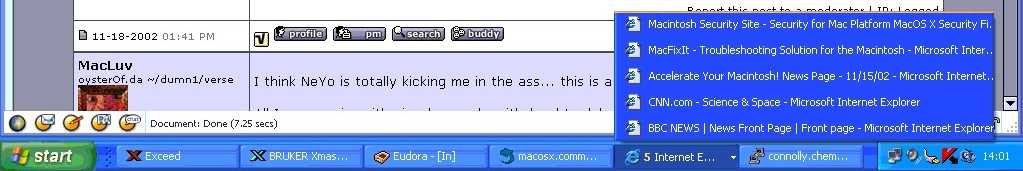
Originally posted by MacLuv
I think NeYo is totally kicking me in the ass... this is a good thing.
All I can say is, with visual examples, it's hard to debate the man... I only hope Apple is watching as well, 'cause I'm really getting envious.
I'd have to say the features of XP i'm digging right now are this little tidy up feature and the album cover download...


